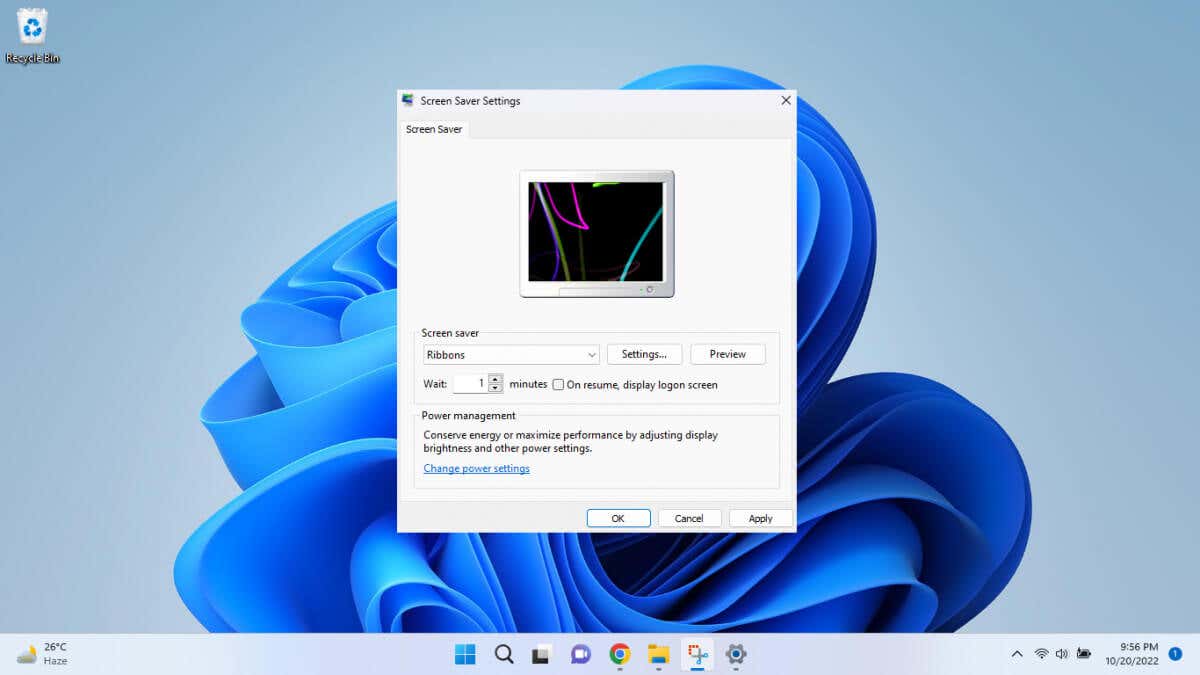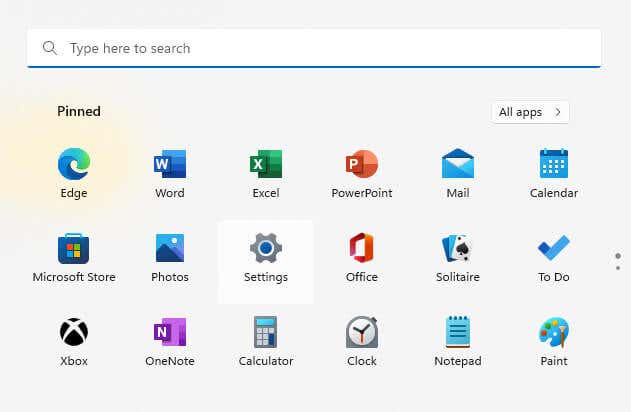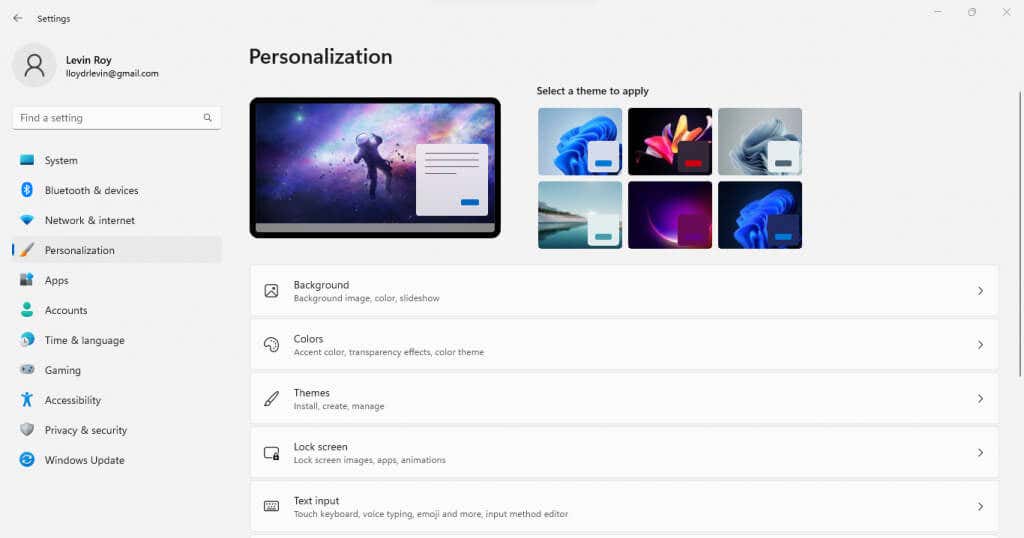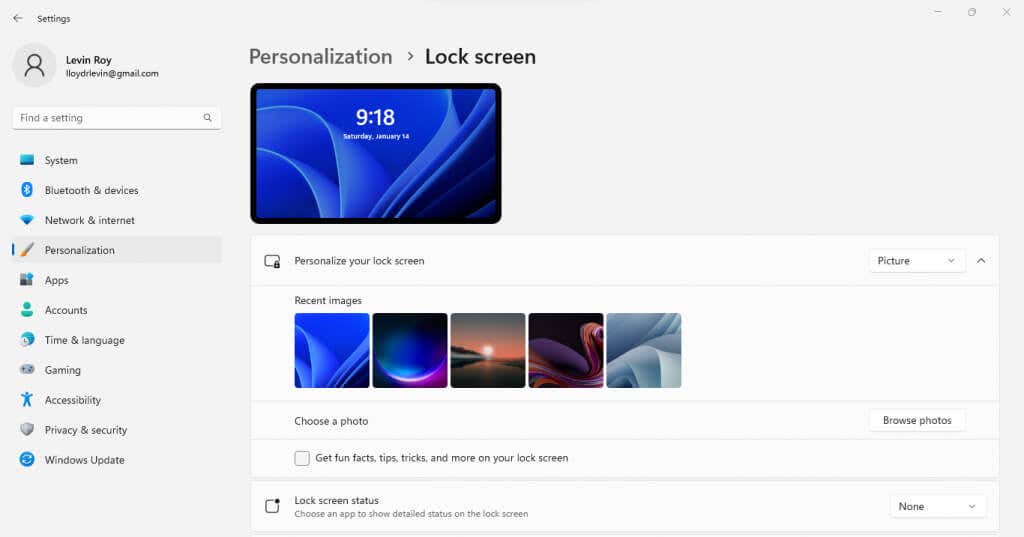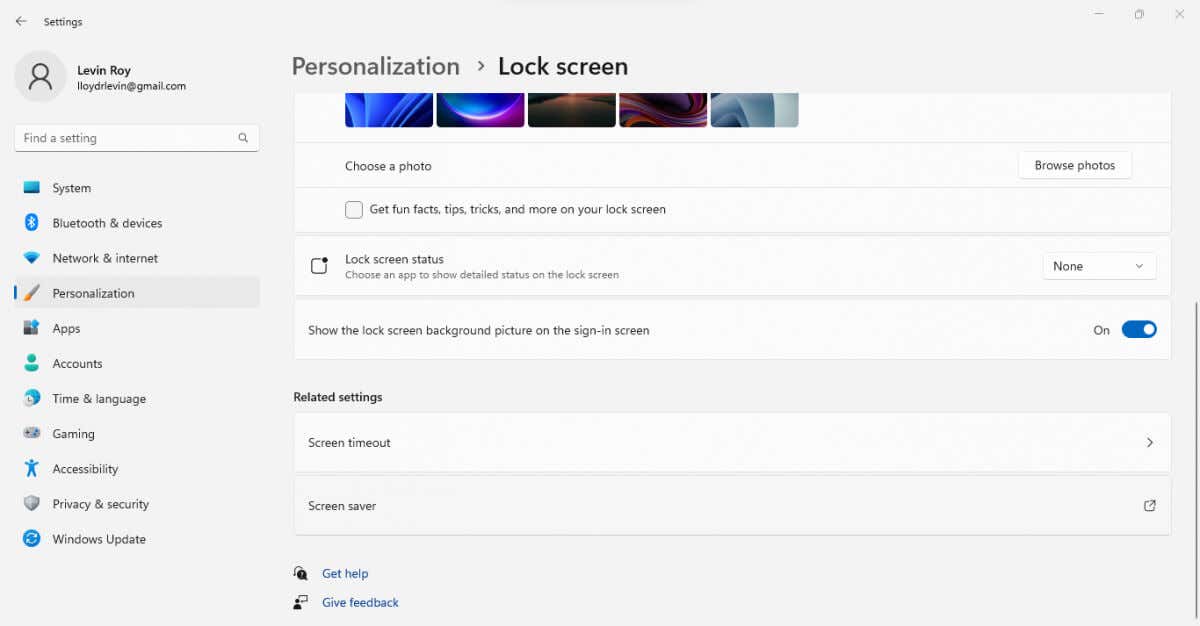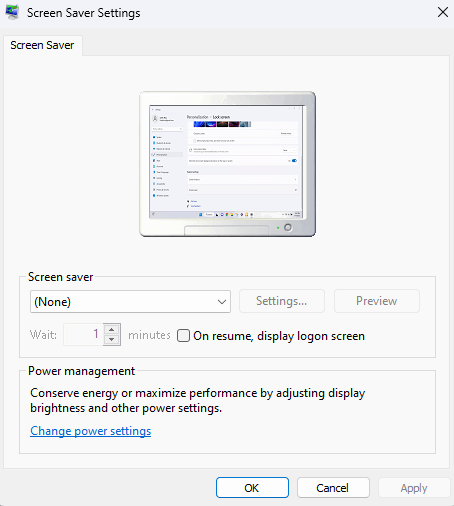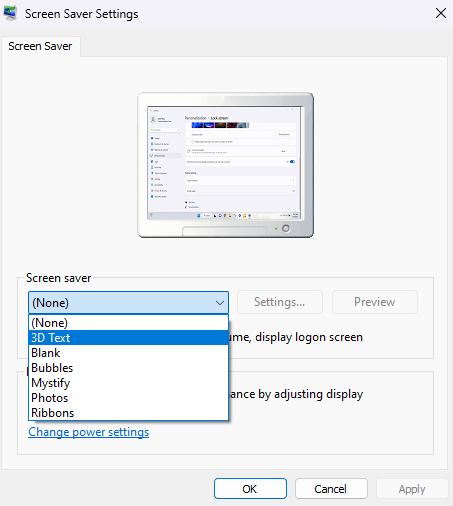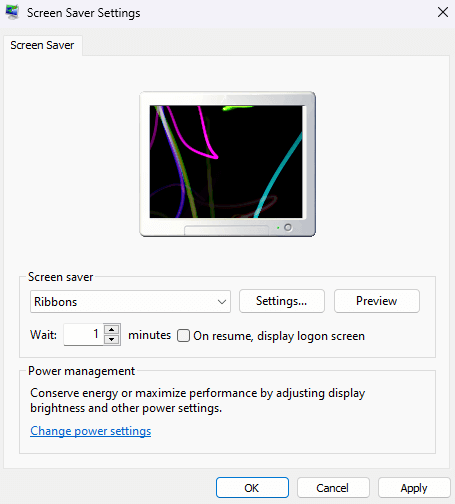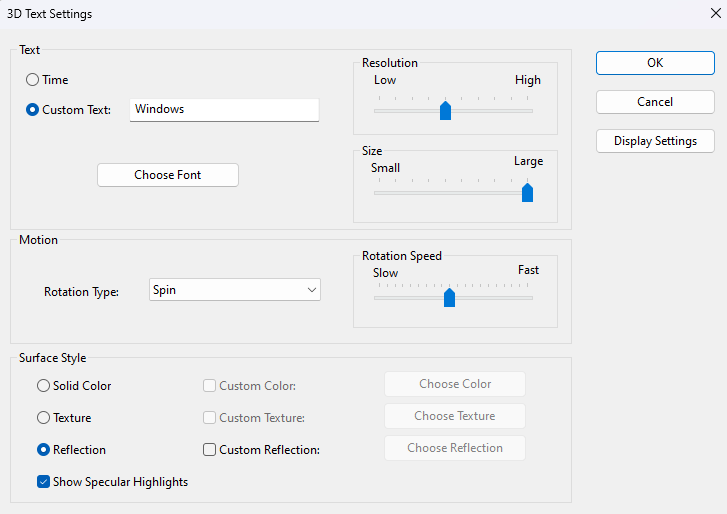And don’t worry – you don’t need to install a third-party app or dive deep into the registry to enable a screensaver. Just like Windows 10, Microsoft Windows 11 still has a screen saver, it just comes disabled by default.
How to Turn On Screensavers in Windows 11
Should You Enable Screen Saver in Windows 11?
Screen savers were implemented in older computers to protect the CRT display from burn-in. Modern LED displays no longer need such measures, which is why Windows 11 keeps screensavers disabled by default. But that does not mean screensavers serve no purpose. You might prefer the aesthetics of a simple animation over a static screen, or find a screensaver to be a good tool to prevent your co-workers from peeking at your display when you leave your desk unattended. Of course, you can just set your display to sleep after a period of inactivity as well, serving the same purpose. The screen saver just adds visual flair – or evokes a pang of nostalgia.