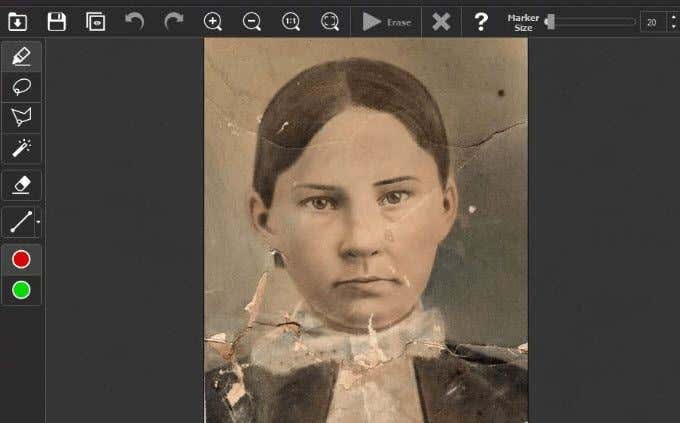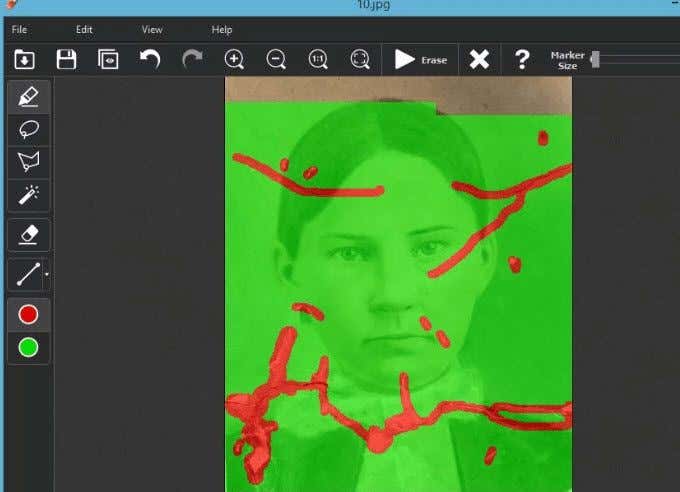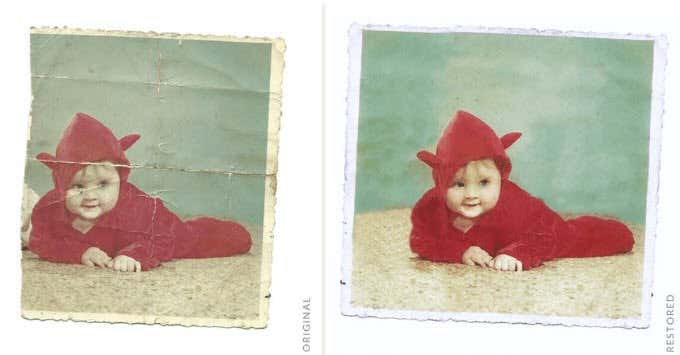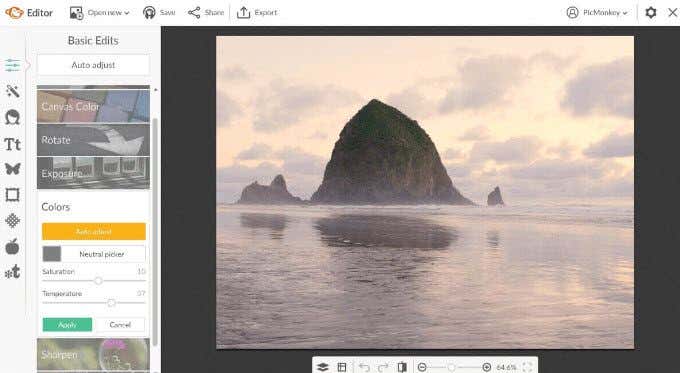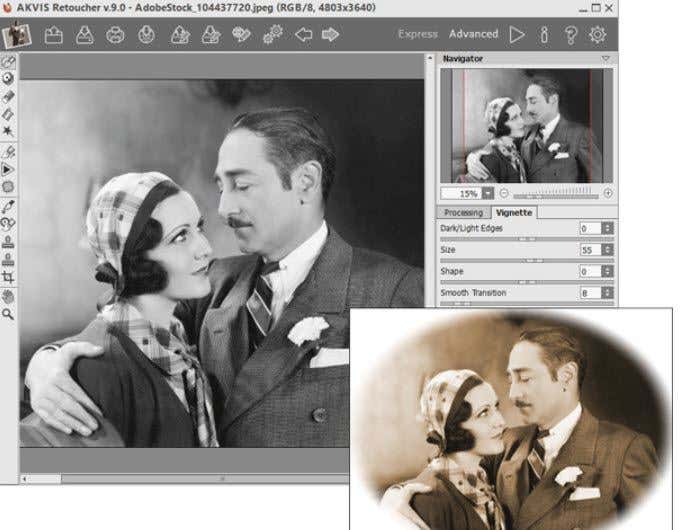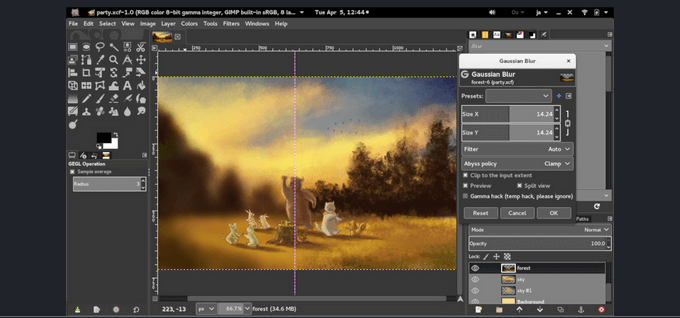Luckily, with the help of digital technology, there are many tools to help you clear up blurry images, edit and enhance your photos, or repair and restore old photos. This article will focus on Windows compatible and online tools to do all of those things. Go here for additional Mac OS image tools or check out the video below. In this article, we will discuss the following programs that will help you to restore damaged photos:
InpaintRetouch PilotImage MenderPicMonkeyAKVIS RetoucherGIMP
Touch Up Photos: Inpaint
Inpaint is a “try-before-you-buy” software program for photo restoration. Before using the software, scan the damaged photos to your computer. Remove defects from old photos by following the simple steps below.
Open the scanned photo you want to repair.
Select the areas of the photo that are torn or scratched.Using the Magic Wand or another selection tool, carefully select all the defective areas on your photo.
Run the Erase Process.From the toolbar, click on Erase.
Inpaint will remove the defects you identified above and restore your damaged photo. You can download Inpaint and try it before you buy it for $19.99.
Remove Defects: Retouch Pilot
Retouch Pilot is software designed to remove small imperfections such as dust particles, scratches, and spots that may appear after scanning a photo. It will also restore old scanned photos by removing defects such as scratches, stains, and worn spots. Retouch Pilot works for both Windows and Mac systems. Give your old photos a new life with Retouch Pilot. You can download a free trial with limitations. The software will let users save an image in a special format (.tpi) to see how it works. If you want to purchase it, you can download images in multiple standard image formats. Retouch Pilot is also available as a plugin for Adobe Photoshop or other compatible programs.
Cosmetology for Photos: Image Mender
Known as digital cosmetology for photos, Image Mender is an application that repairs and retouches photos, other types of digital images, and artwork. The photo restoration process is simple. Remove dust, scratches, and stains without having to customize layers or clone settings by hand. The restoration process is automatic after the user:
Opens the image file in Image MenderSelects the area that needs to be repaired with the markerClicks the Mend button
Image mender works on both Windows and Mac computers. Download a fully functional copy of the software for free. To purchase a Personal License for the software, it will cost $24.95.
Repair Old Photos: PicMonkey
Fix and repair your precious old photos with PicMonkey. Fix rips, water damage, cracks, and creases. To get started, scan your photo to your computer. Drag it onto the PicMonkey’s homepage and open it in the online Editor. To repair your old photos, watch a video tutorial or follow the steps below:
For torn or frayed edges: open the image in the Editor. Open another copy of the image as a Graphic and stretch it until it’s the same size as the original. Flip the graphic to use the good edge to replace the missing or torn edge. Erase the rest of the image that you don’t need, leaving only the new replacement edge. The Clone function removes tears and wrinkles. Remove the damaged part of a photo by painting over it using pixels from an undamaged part of your picture. Select a section of your image that is in good condition to copy from to use as the source.Move and click the dotted circle to paste over the areas that need repair, including wrinkles and tears. Add life and color to faded photos using Touch Up. Lowering the intensity and applying some Spray Tan to your image will make it look less faded.Use PicMonkey’s Effects and the Fade Slider to try different effects until your old photo looks just right.Use Colors and Curves to pull down shadows and pull up highlights to fix the overall exposure of your photo.
PicMonkey comes with a seven-day free trial. Paid versions cost $7.99 for Basic and $12.99 for Pro.
Reconstruct Photos: AKVIS Retoucher
Remove scratches, stains, dust, and other defects from old or damaged photos with the AKVIS photo retouching and restoration software program.
Reconstruct missing parts of an image using information from surrounding areas.Indicate the damaged areas to be restored.Push the Run button.The program will automatically smooth the image surface and remove imperfections.
Watch the tutorial for more detailed instructions on how to use AKVIS Retoucher. AKVIS Retoucher is available as a plugin to a photo editor such as Photoshop Elements, Corel PaintShop Pro, and Adobe Photoshop. It can also be purchased as a standalone product. The software works with Windows and Mac and offers a free 10-day trial to evaluate the product.
Full Featured: GIMP
GIMP (GNU Image Manipulation Program) is a cross-platform image editor that works with many operating systems including Windows, GNU/Linux, and OS X. GIMP is free to use and includes the following features:
Similar in functionality to Photoshop but with a different user interface.Smaller than professional image editing tools.Takes a little time to learn how to use.
To learn more about how to use the photo editing functions of GIMP, refer to the following links:
Convert color images to black and white: https://www.gimp.org/tutorials/Digital_Black_and_White_Conversion/Isolate specific tones in your image using multiple layer masks: https://www.gimp.org/tutorials/Luminosity_Masks/Use Colors/Exposure to add exposure compensation to shadows: https://www.gimp.org/tutorials/Tone_Mapping_Using_GIMP_Levels
Use some of the digital tools outlined above to rejuvenate and restore damaged photos to preserve your special memories.