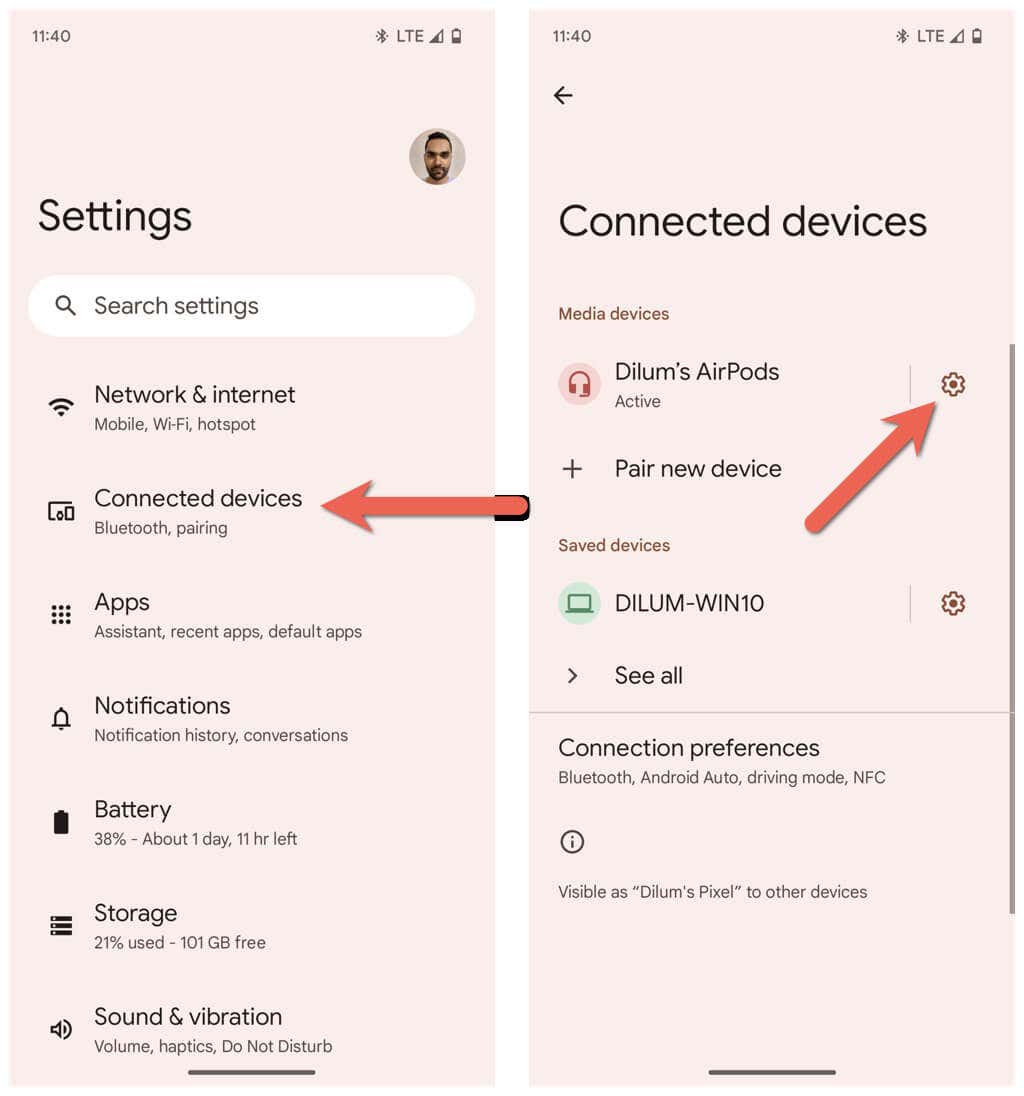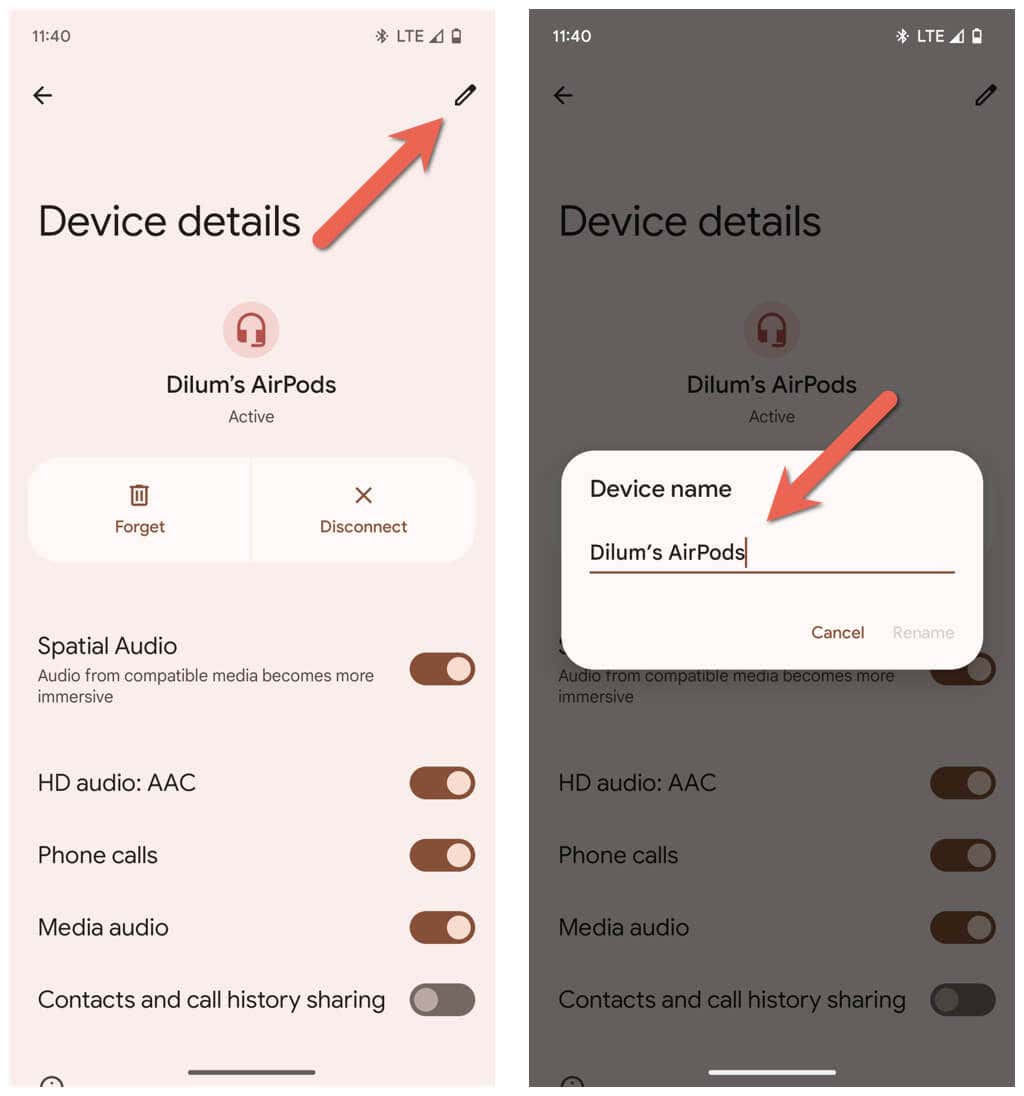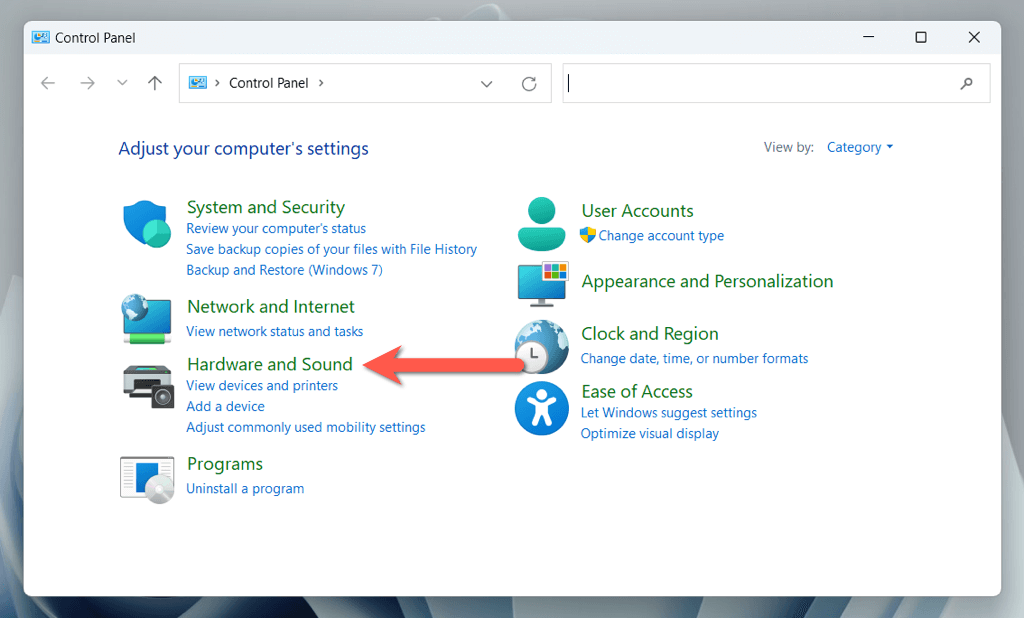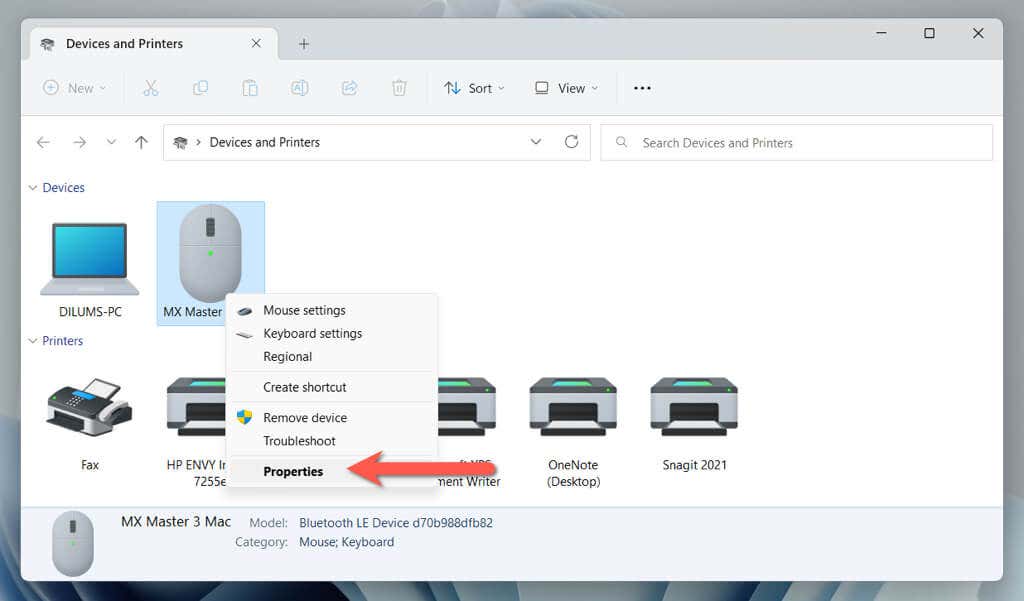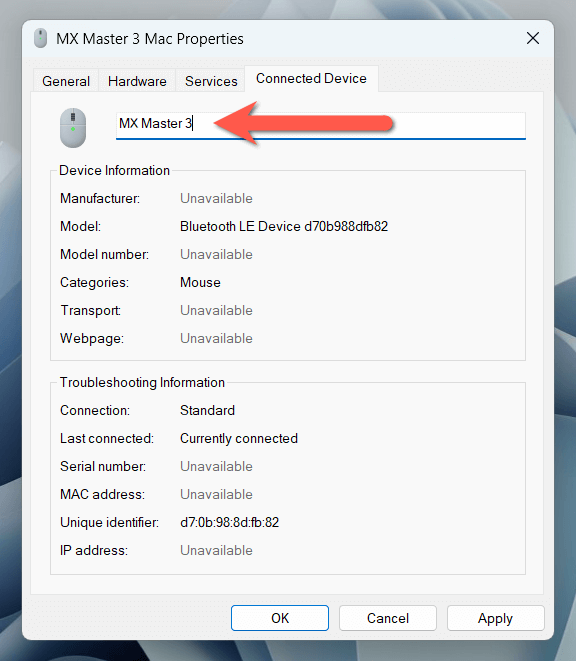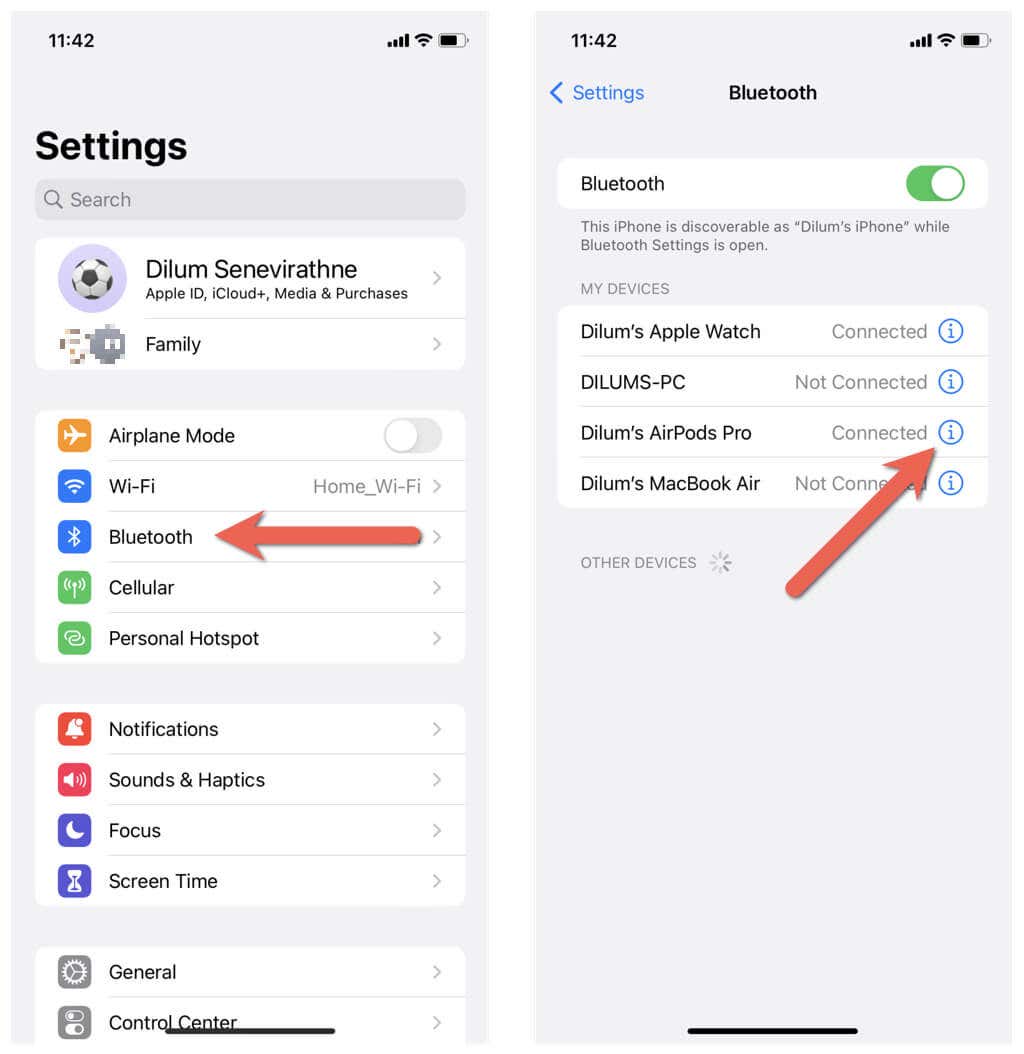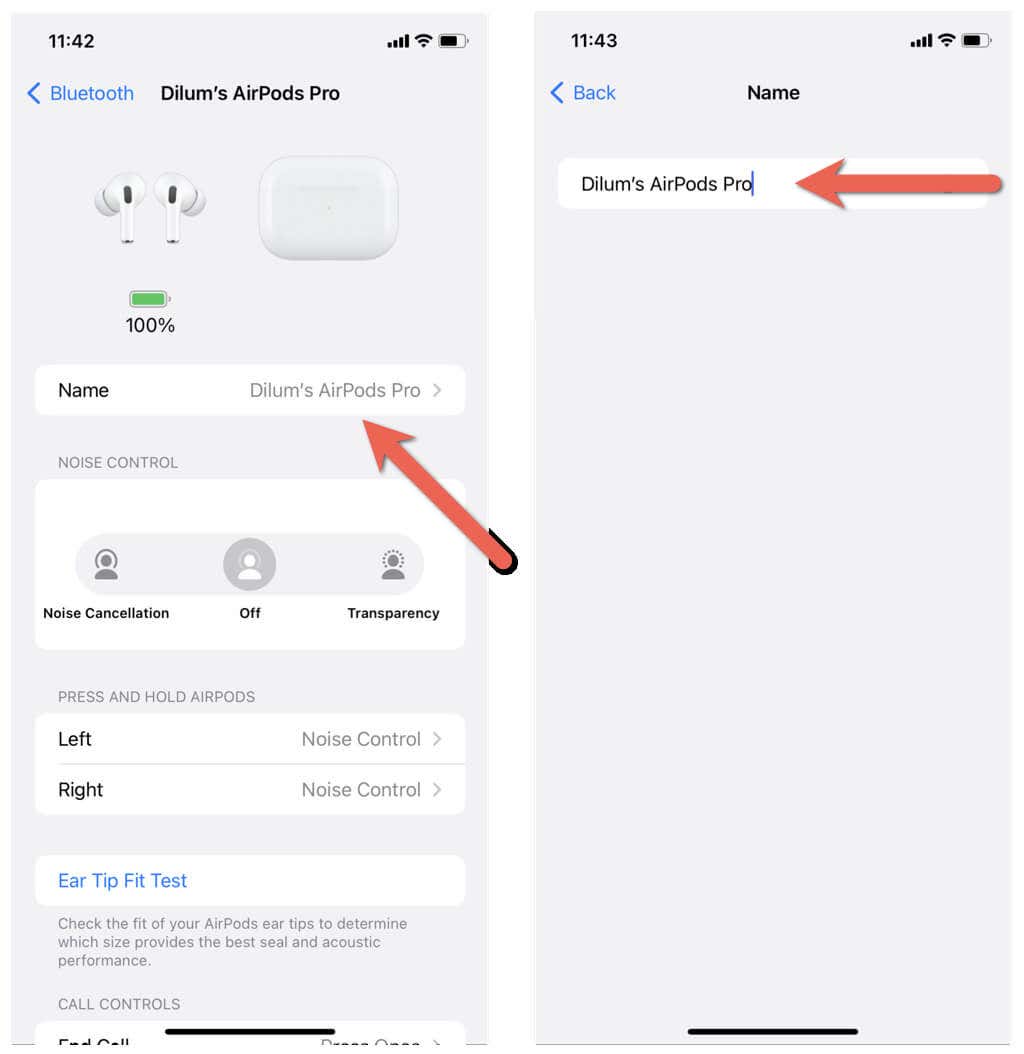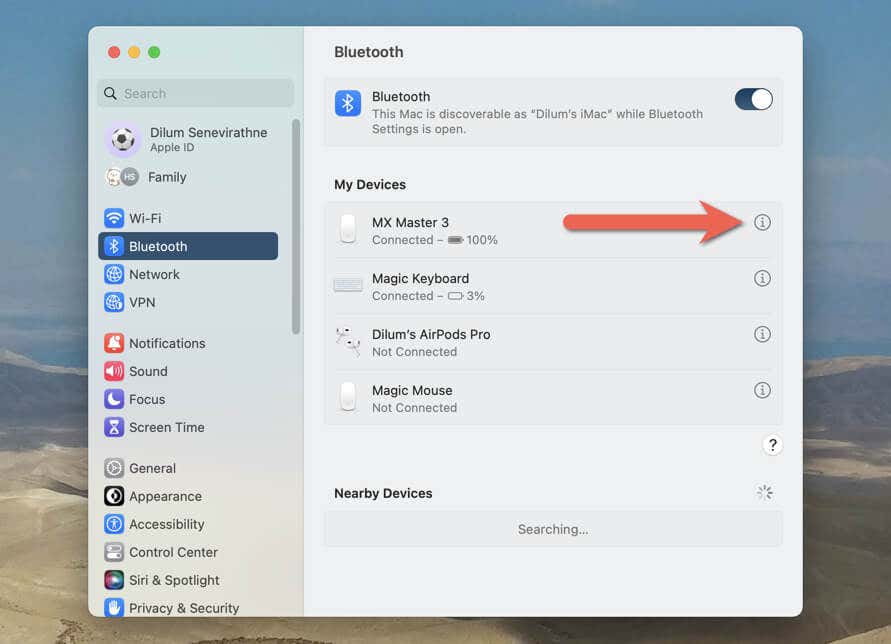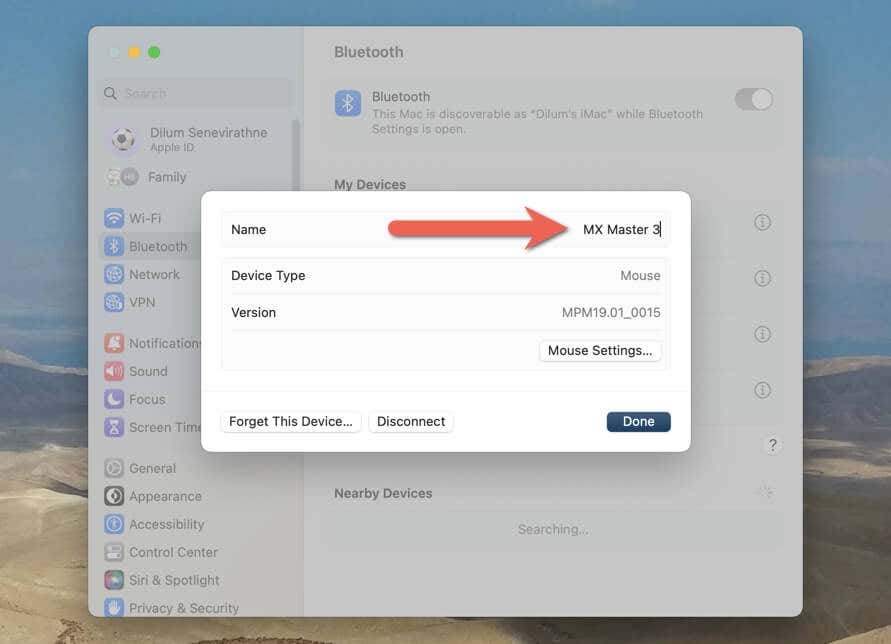This tutorial will guide you through the steps to rename Bluetooth devices on different platforms like Windows, Android, iOS, and Mac, so you can easily distinguish between them on your paired devices. Note: Bluetooth name changes are local to the paired desktop or mobile and don’t transfer between devices. Exceptions include wireless peripherals like Apple’s AirPods.
Rename Bluetooth Devices on Android Phones
If you’re using a Bluetooth gadget on an Android, you can change its name via the phone’s Bluetooth preferences pane.
Note: The steps below may change depending on your Android device model and system software version, but you should get the idea.
Connect the Bluetooth gadget to your Android phone, and then:
Rename Bluetooth Devices on Windows PC
Although the Settings app in Microsoft is where you go to manage all things Bluetooth, it—surprisingly—doesn’t provide a way to rename a Bluetooth device. Instead, you must rely on the Devices and Printers applet in the older Windows Control Panel for the job.
Connect the Bluetooth device to your Windows PC, and then:
If you’re running Windows 11 version 22H2 or later, you may have trouble accessing the Devices and Printers applet using the steps above. If that happens:
shell:::{A8A91A66-3A7D-4424-8D24-04E180695C7A}
Rename Bluetooth Gadgets on iOS Devices
If you use a lot of Bluetooth gadgets on your iPhone, iPad, or iPod touch, you can rename them via the Bluetooth settings panel. Connect the Bluetooth device to your Apple mobile phone or tablet, and then:
Rename Bluetooth Devices on macOS Operating Systems
Unlike on a Windows PC, renaming Bluetooth gadgets on a MacBook, iMac, or Mac mini is quick and straightforward. Connect the Bluetooth gadget to the macOS device, and then: The steps are slightly different if you’re using a Mac running macOS Monterey or earlier. After connecting the Bluetooth device, you must:
Make Your Bluetooth Devices Easily Identifiable
Renaming your Bluetooth accessories is a simple and practical way to keep track of them and make recognizing and managing Bluetooth connections easier. However, name changes may not transfer across devices, so be prepared to repeat renaming them on each desktop and mobile you own.