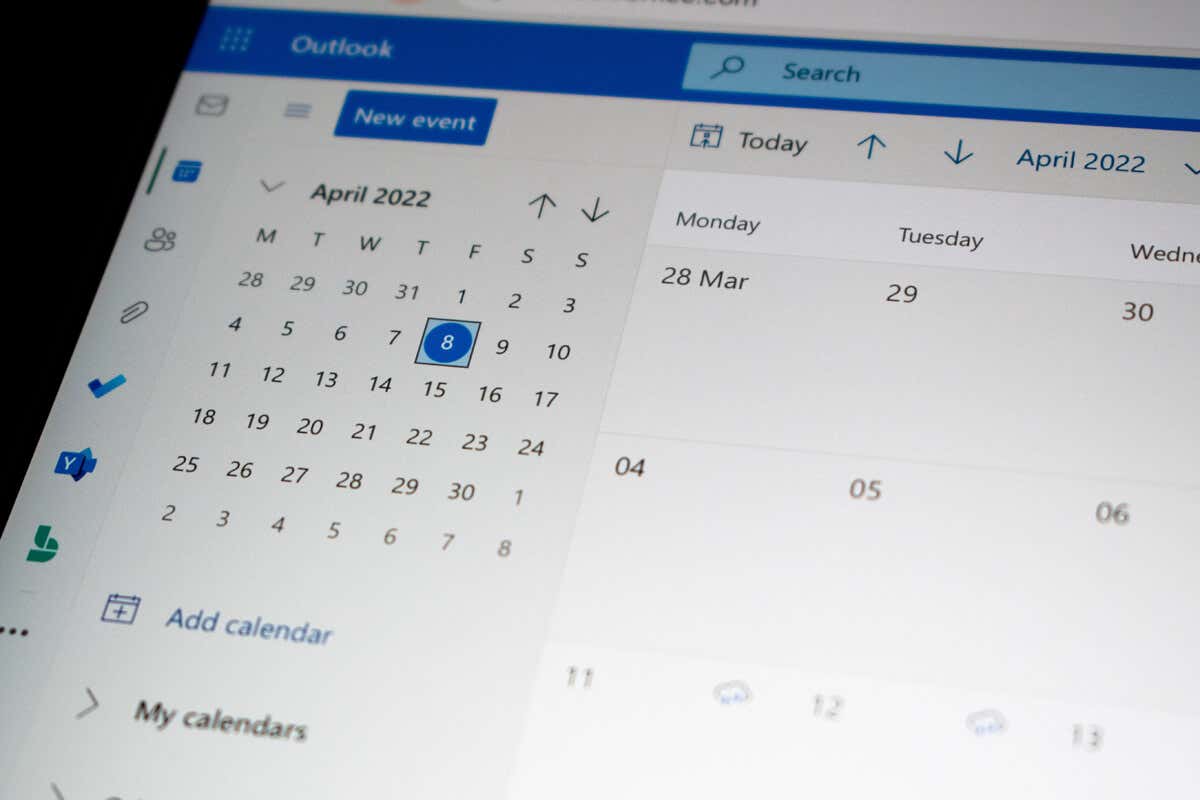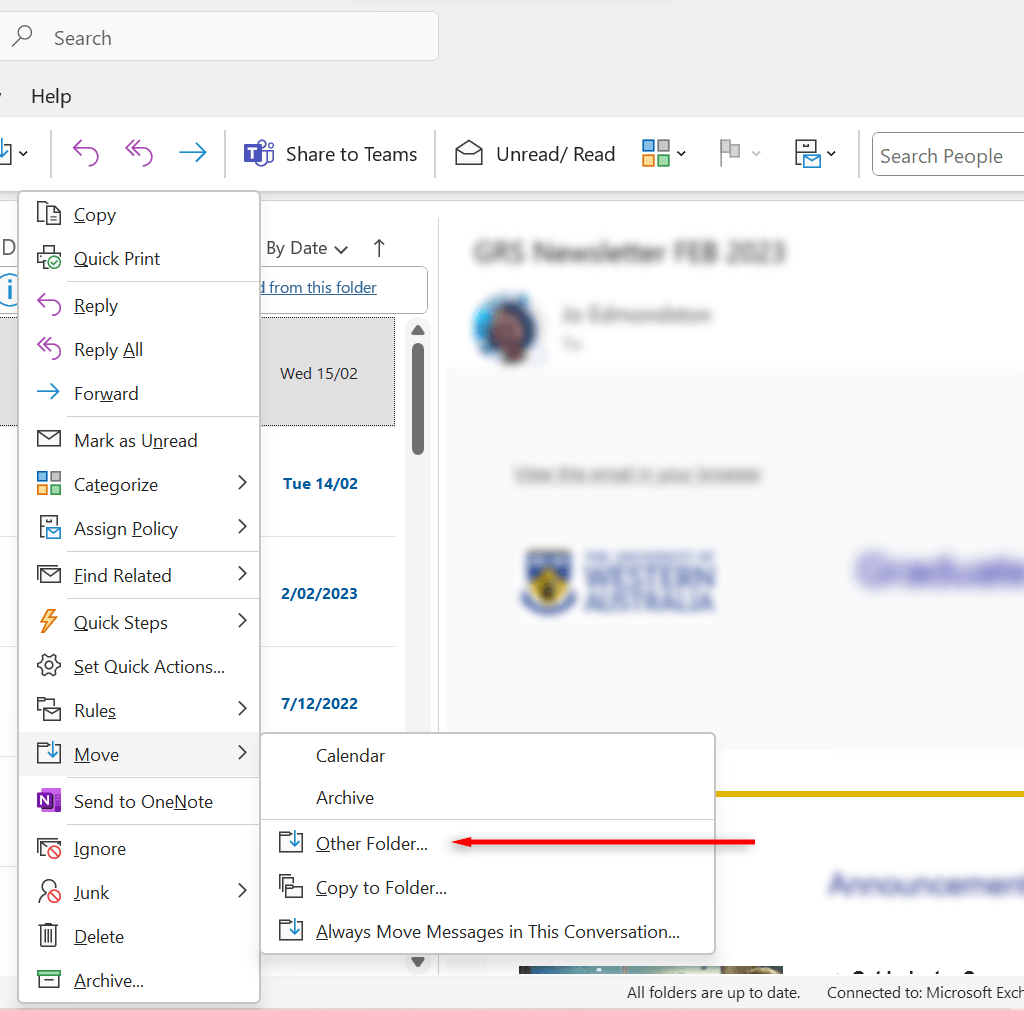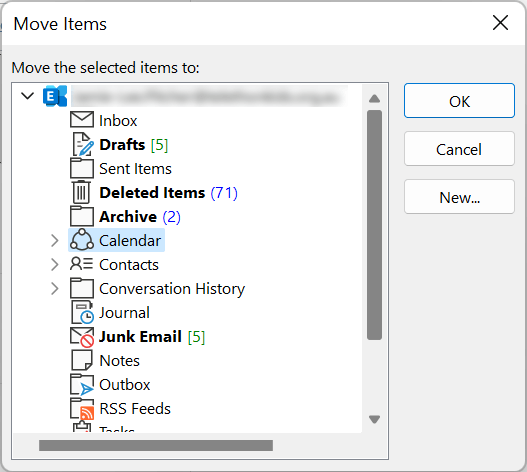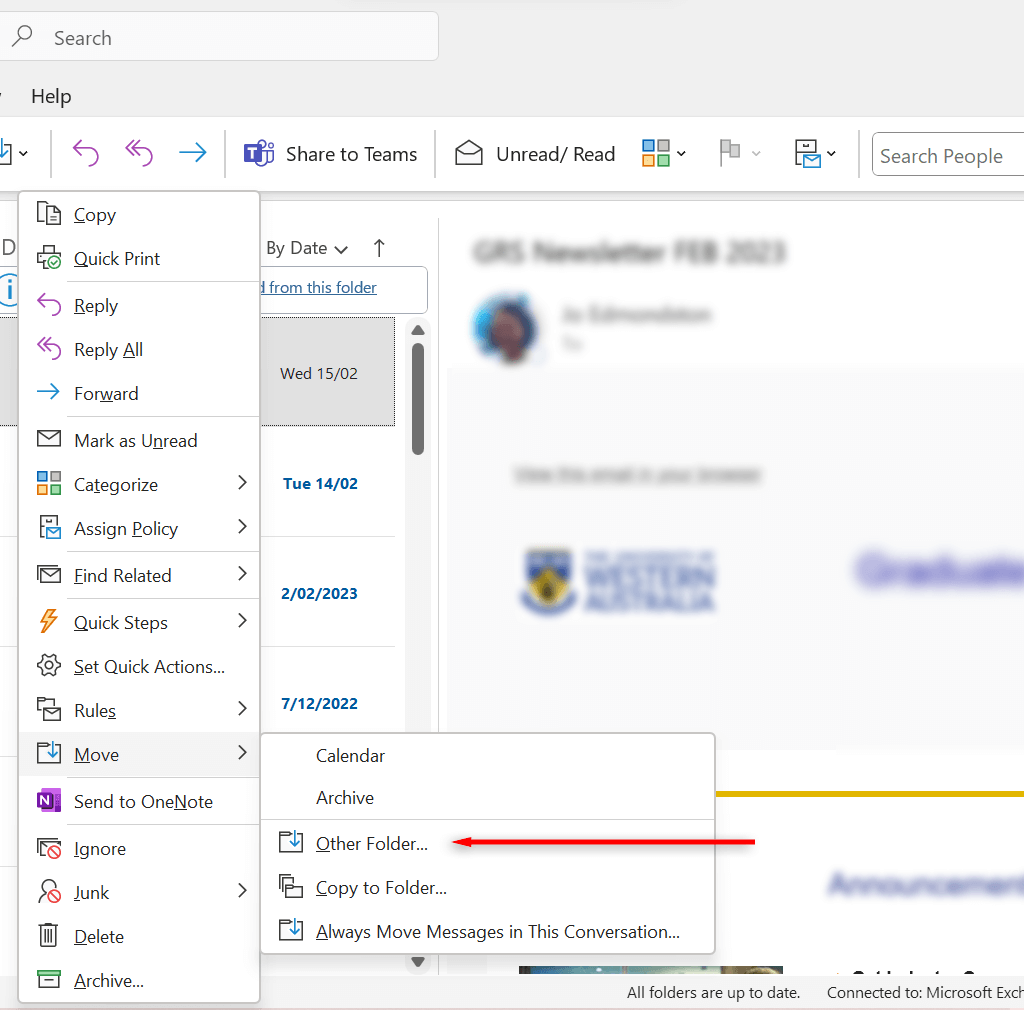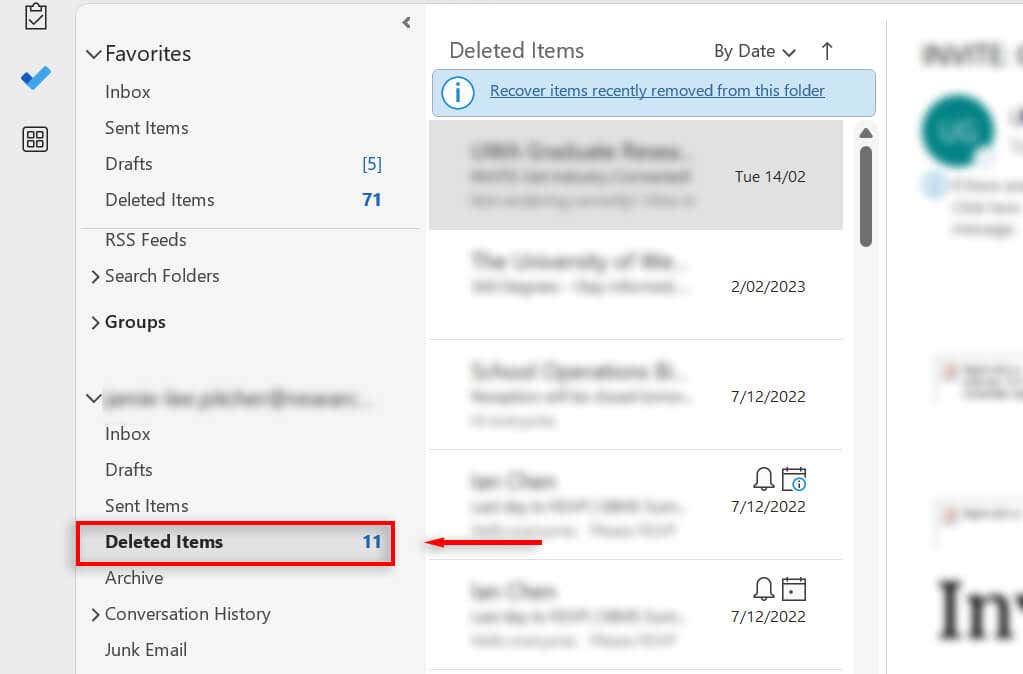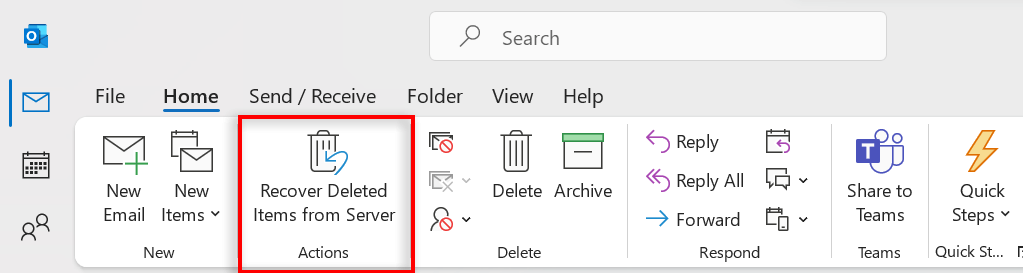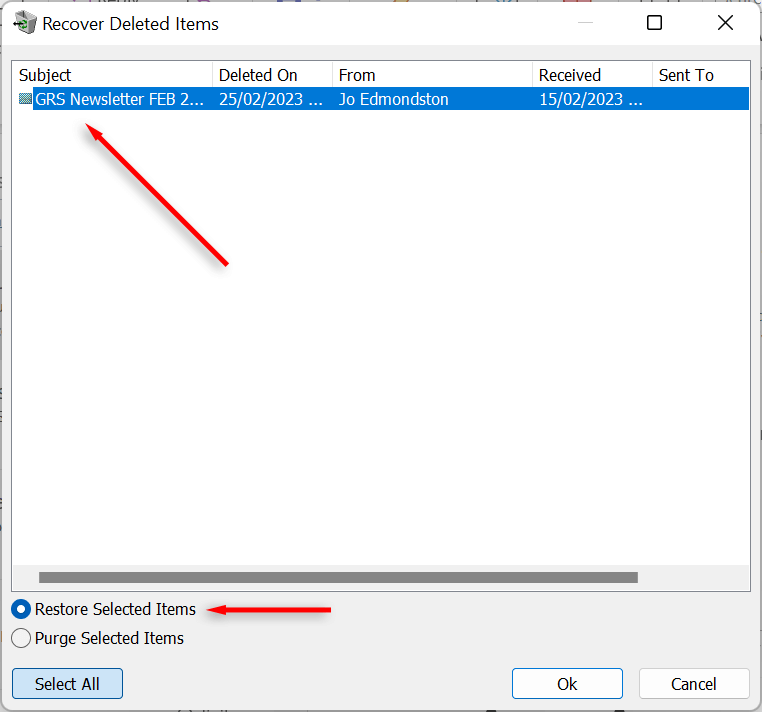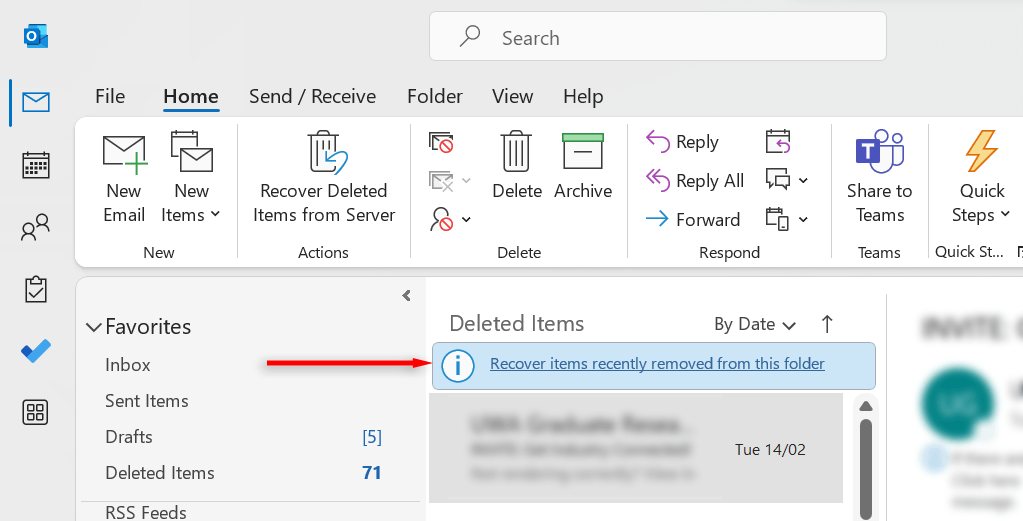In this step-by-step tutorial, we’ll explain how to recover a deleted folder in Outlook.
How to Recover a Deleted Item or Folder in Outlook
Here are a few ways to recover deleted items and folders in Microsoft Outlook.
The Deleted Items Folder
The first place to look for your Outlook item is the deleted Items folder. If your Outlook account doesn’t have a deleted items folder, you will need to look in the Trash folder instead.
The Trash Folder
Depending on your Microsoft Outlook version, you may see a “Trash” folder instead of a “Deleted Items” folder. This is the second place to look for your deleted items.
Note: Unfortunately, if you have deleted the item from the Trash folder, you will not be able to recover it.
How to Recover Items That Aren’t in Your Deleted Items Folder
If you can’t find an item or have deleted the item from the Deleted Items folder, the next place to look is the Recoverable Items folder. This is a hidden folder that items are moved to when you delete an item from the Deleted Items folder, empty the Deleted Items folder, or permanently delete an item from another folder. If you don’t have a Deleted Items folder, but instead see the Trash folder, your account doesn’t support data recovery. Note: You may also see an option called “Recover items recently removed from this folder” when entering the Deleted Items folder. If the above option isn’t available, check for this and select it to try recovering deleted emails.
Using Data Recovery Software
If you’re missing an Outlook folder or file because of a corrupted Outlook PST file, or none of the other methods above have worked, you can try to use data recovery software (like Windows file recovery) to assist with the recovery process. Note: Keep in mind that many data recovery services do not work as they advertise and may be scams. Use any data recovery tool with care, and avoid giving your money to scammers.
At the End of the Day
Ultimately, there are no guarantees that you’ll be able to recover your missing files from Outlook. If none of the above steps work, chances are the file is permanently deleted. Hopefully, the above methods will help you recover your deleted files.