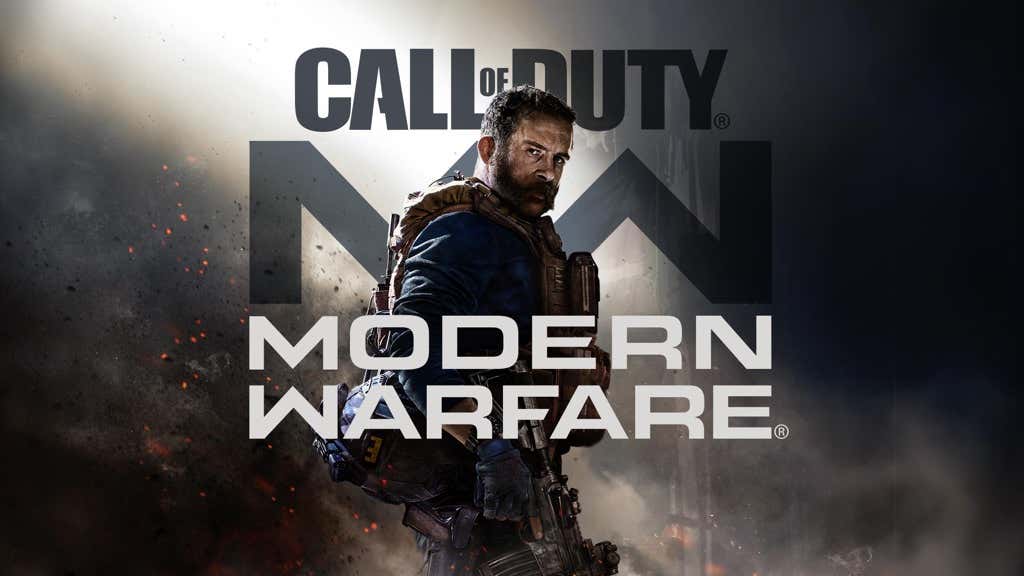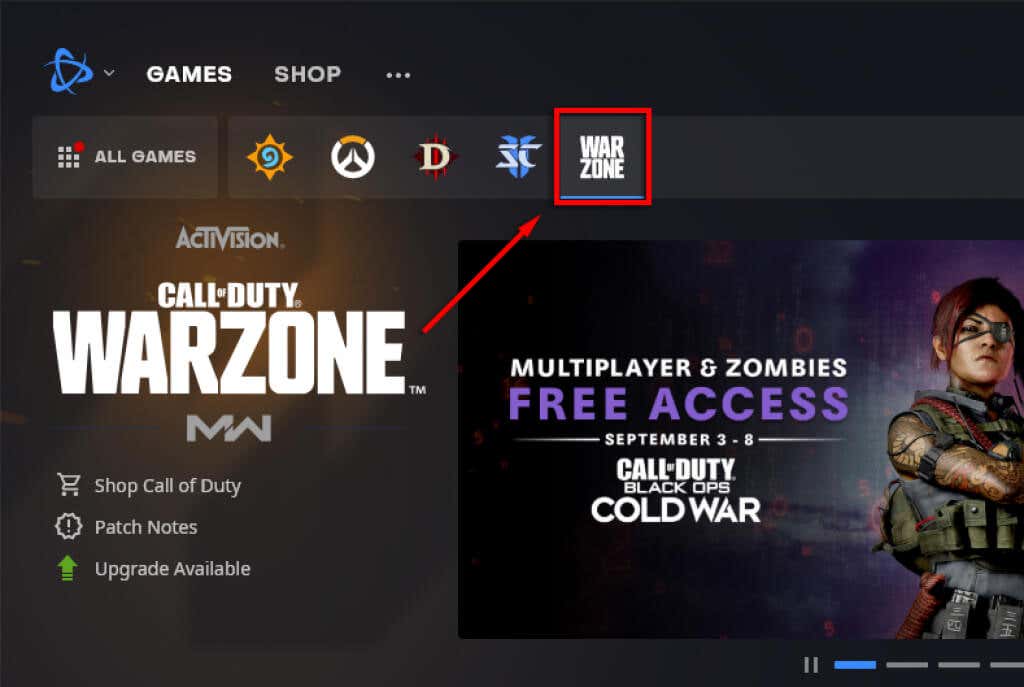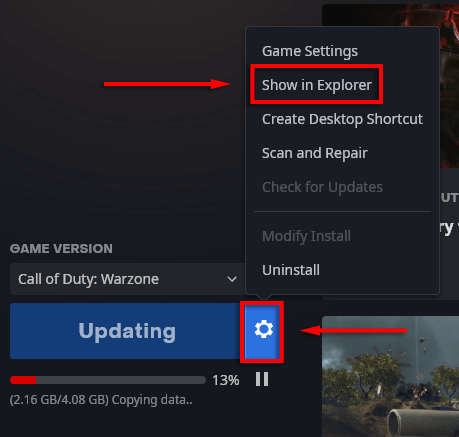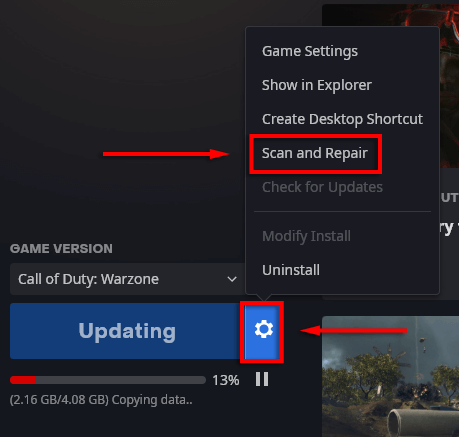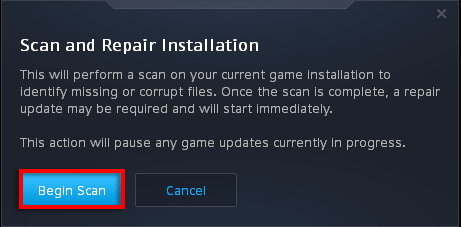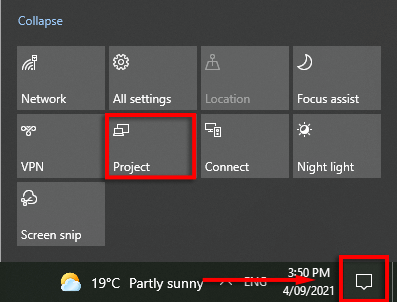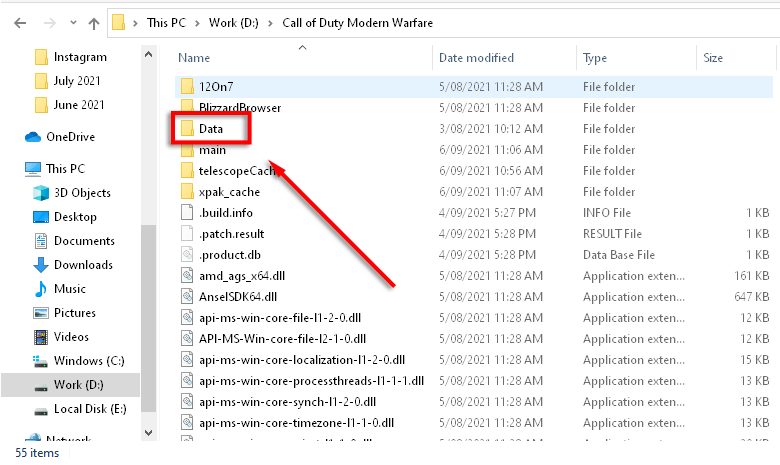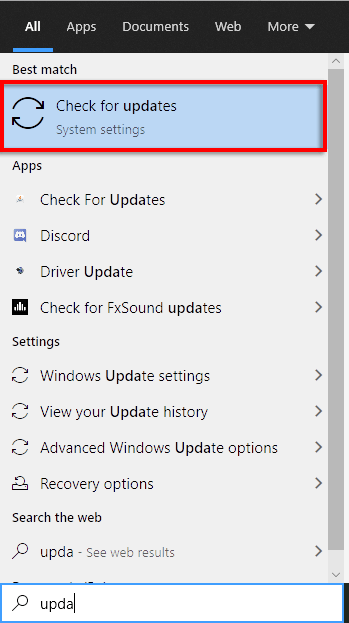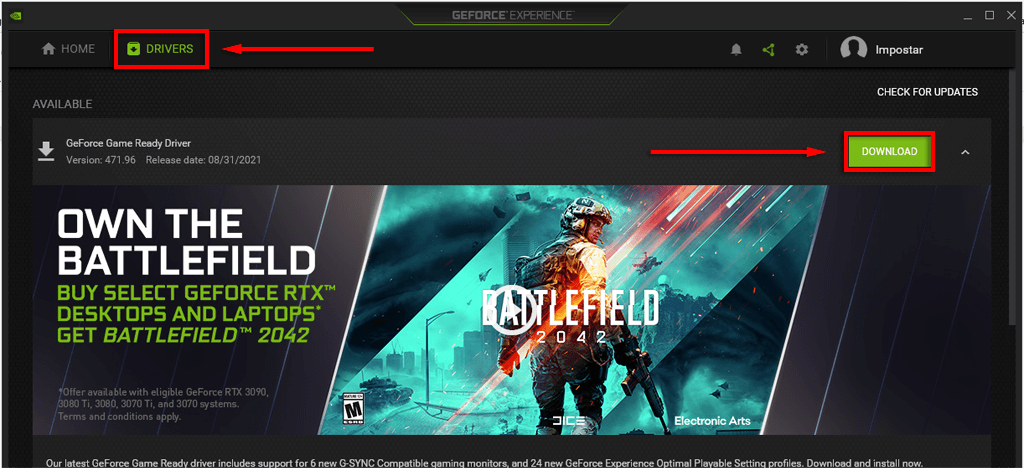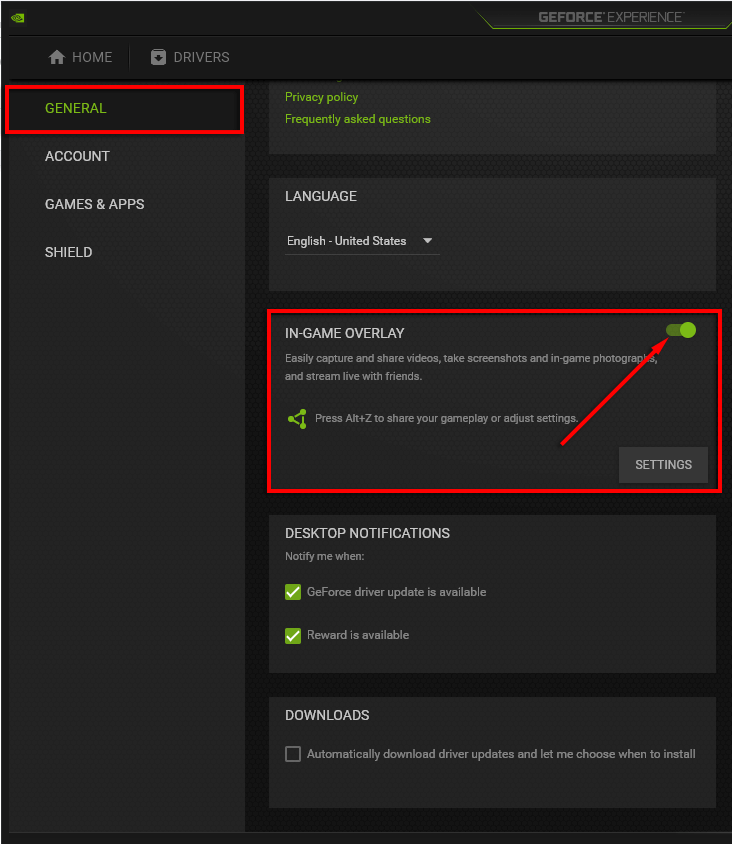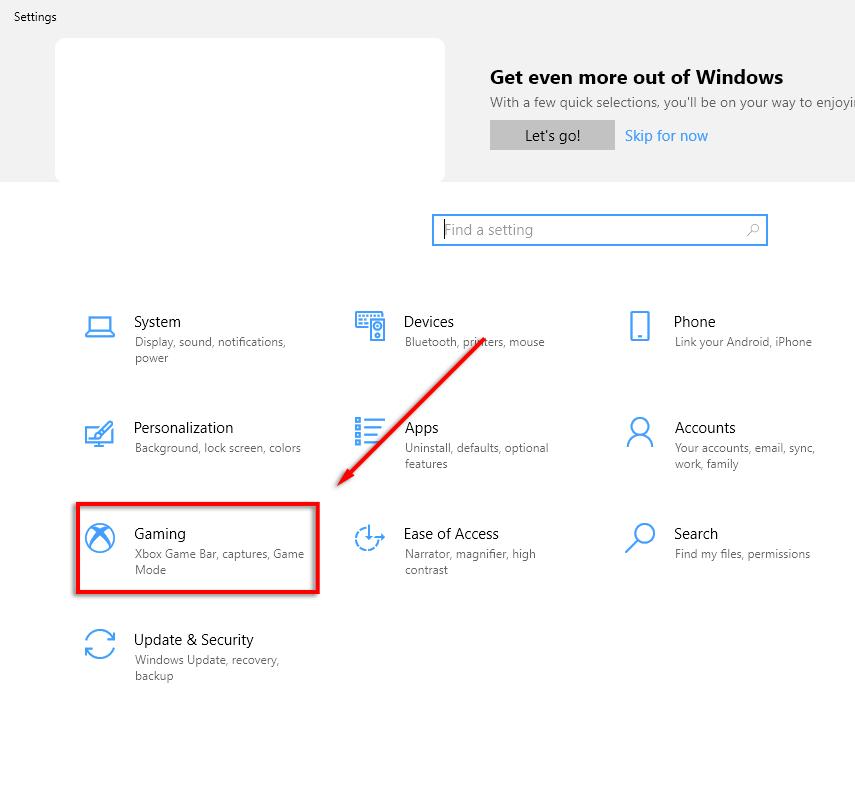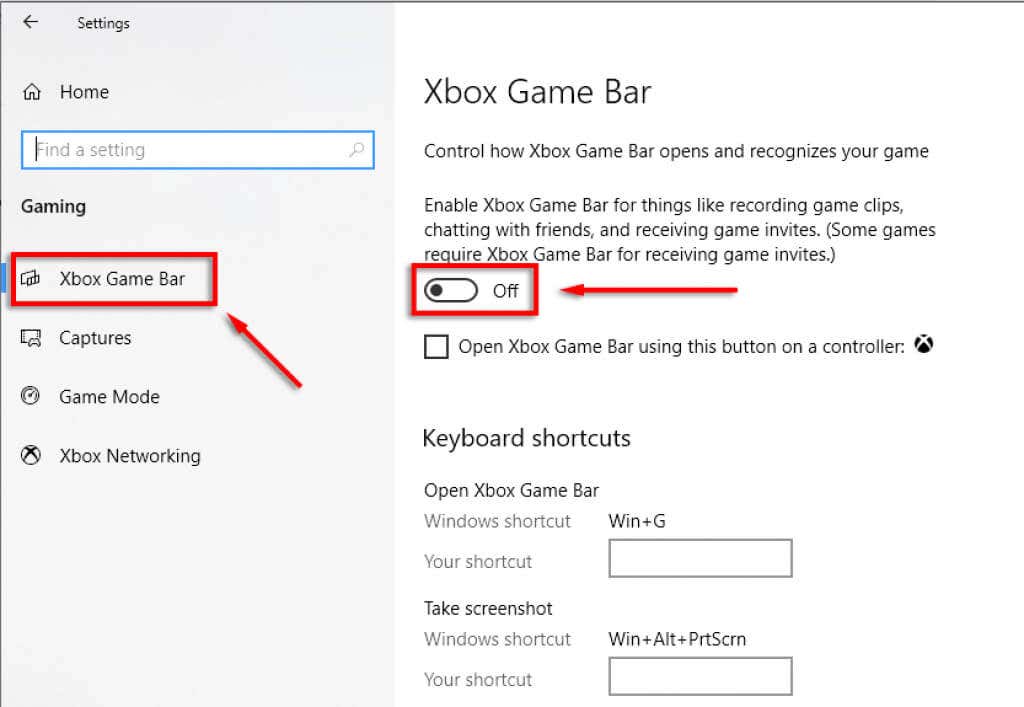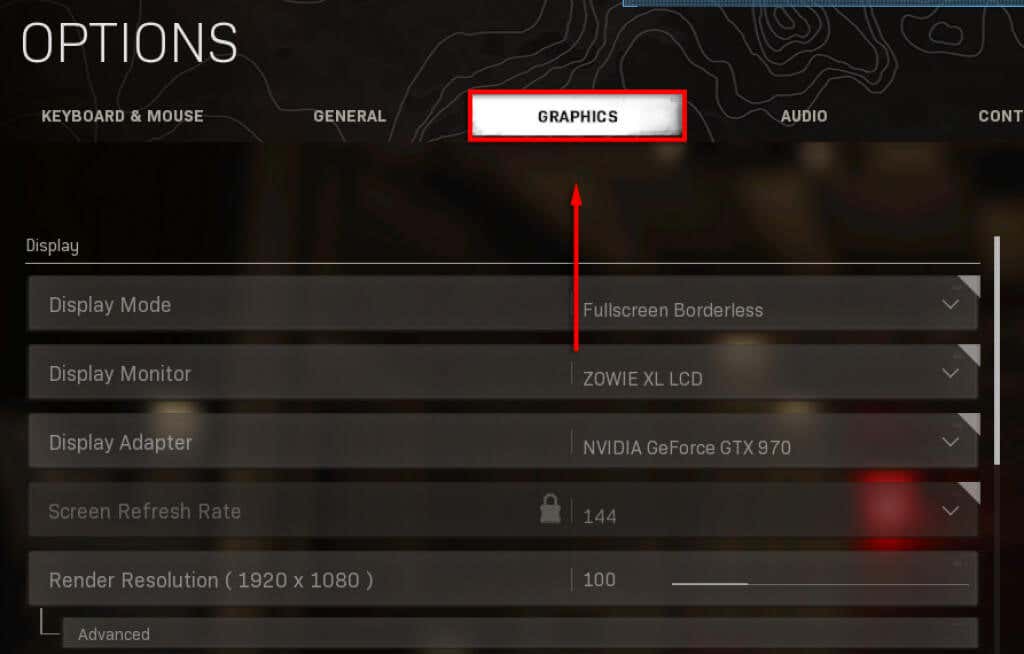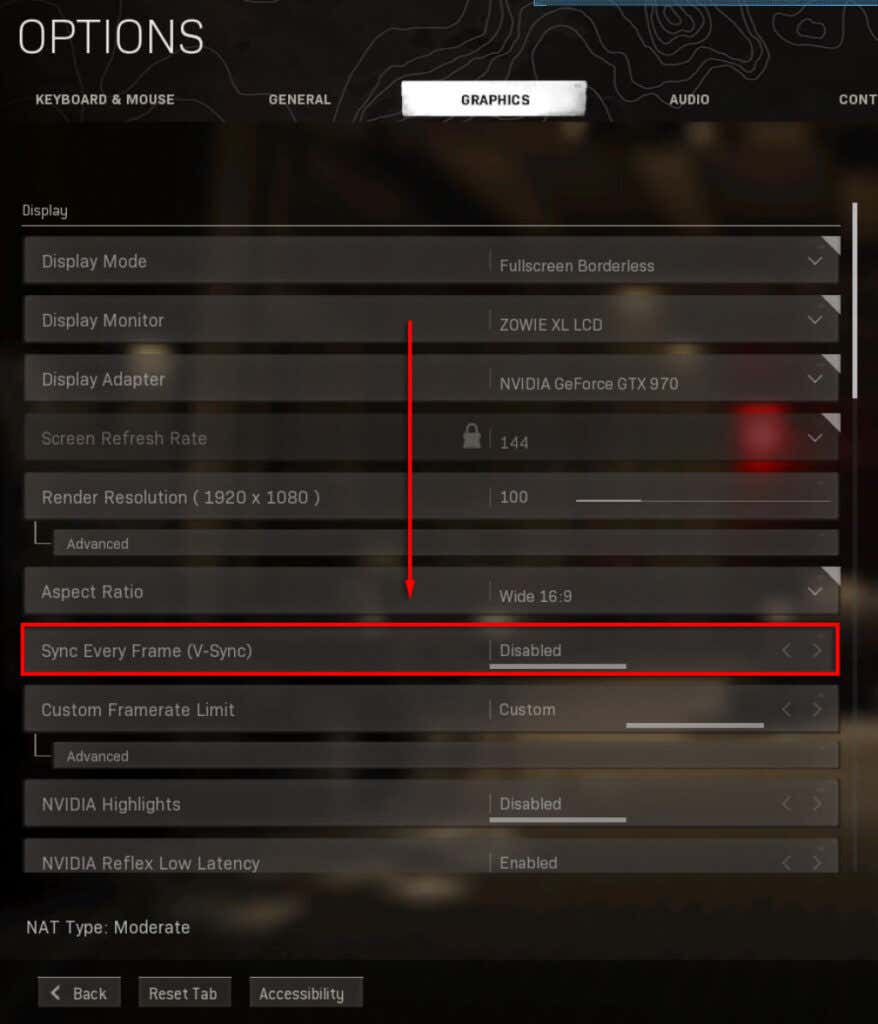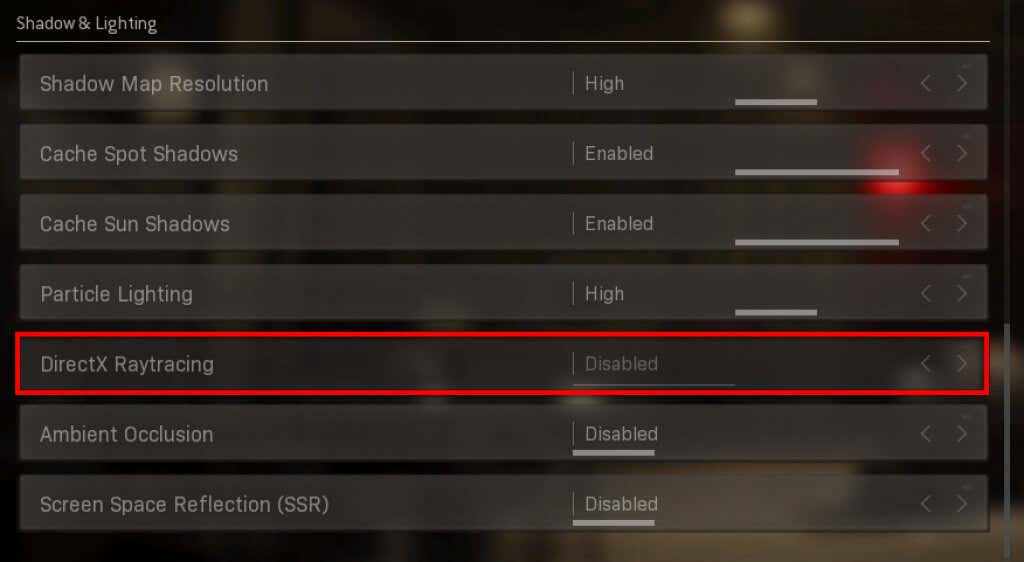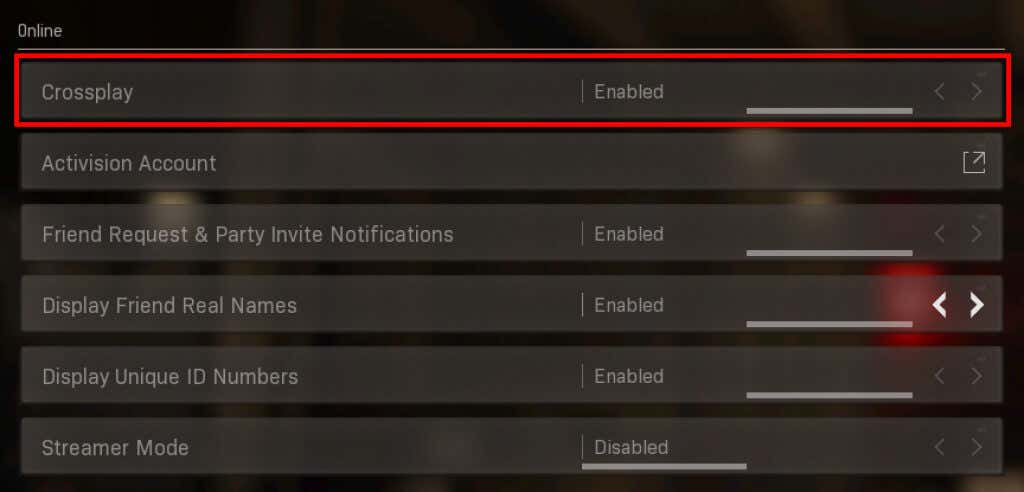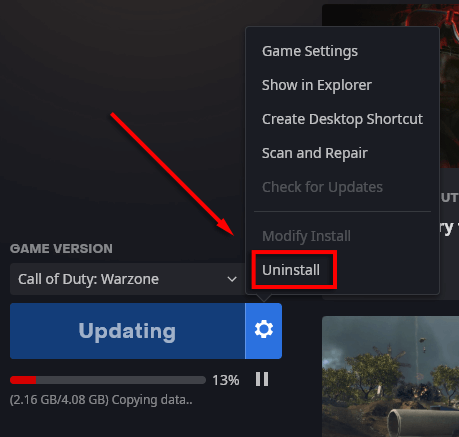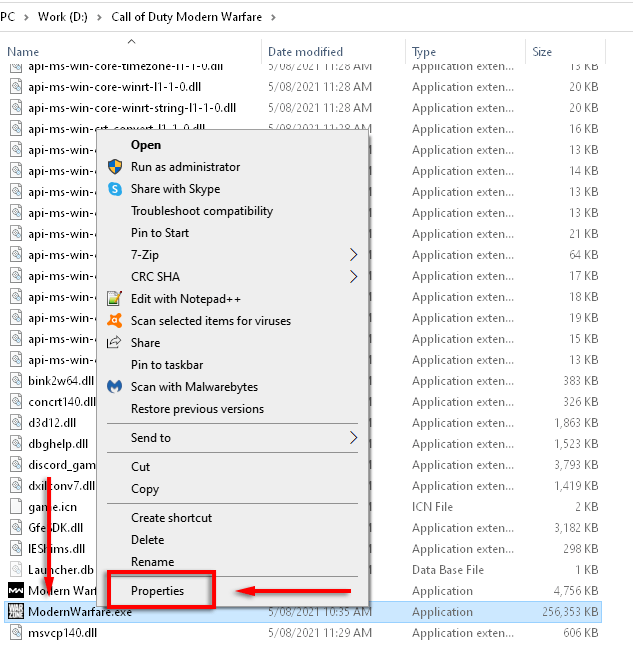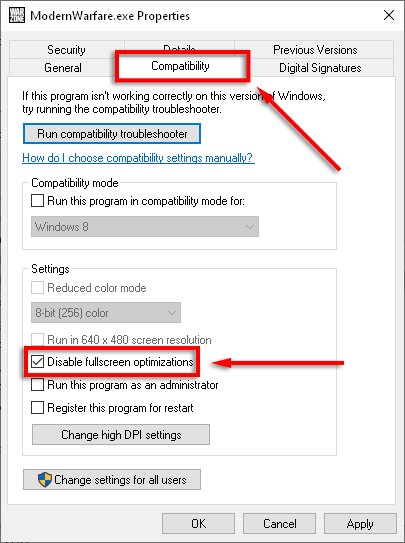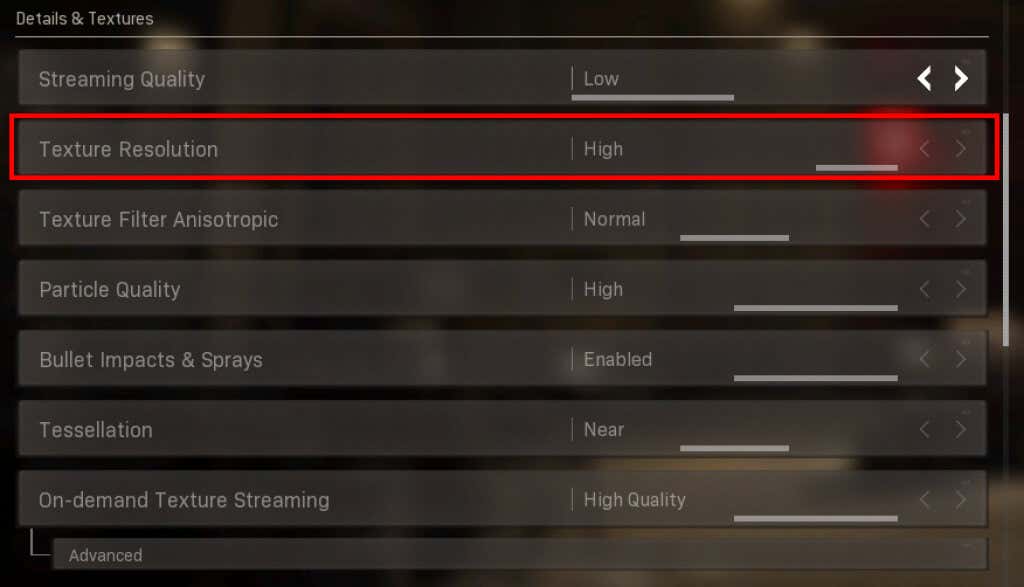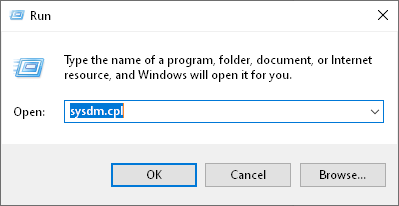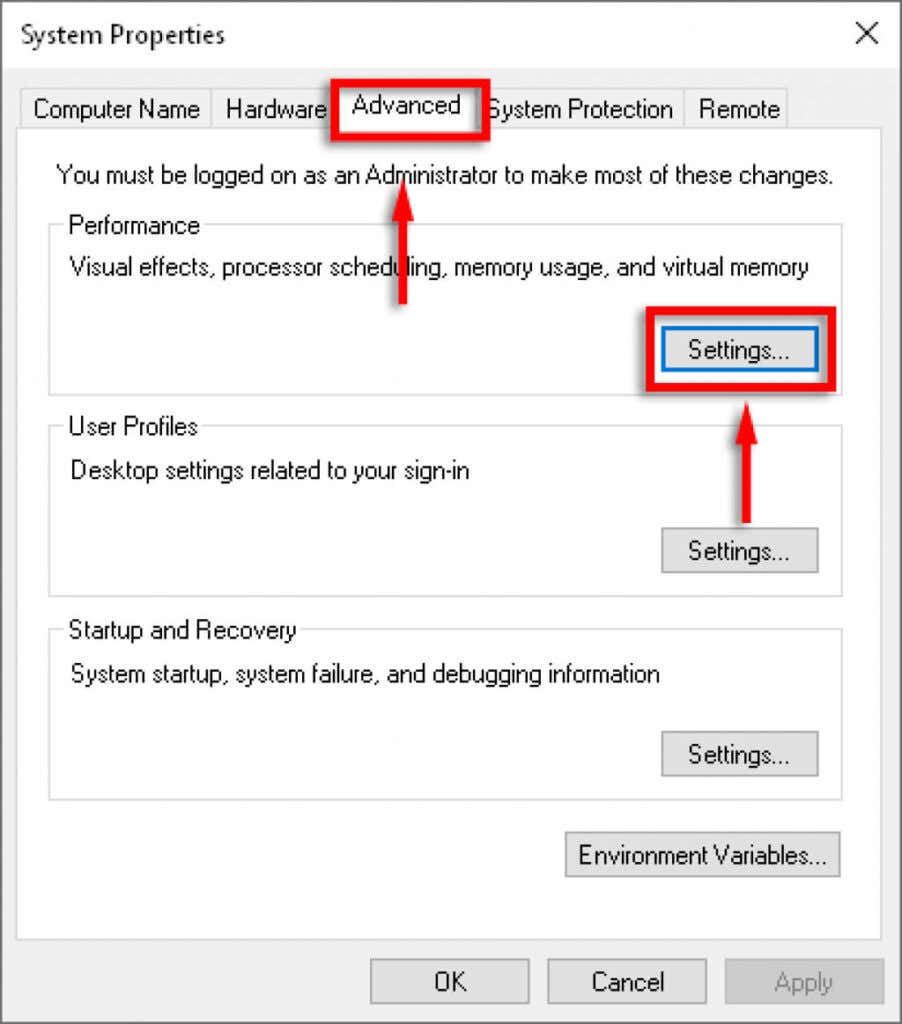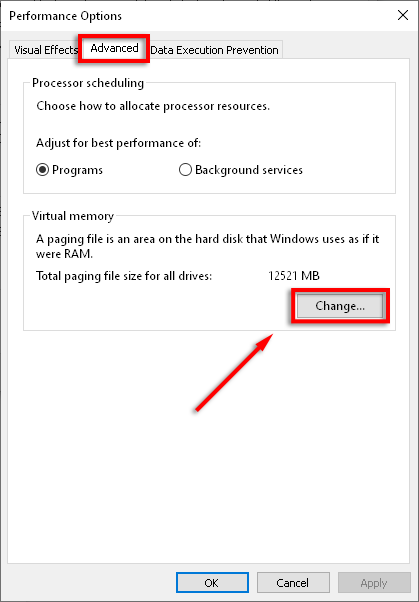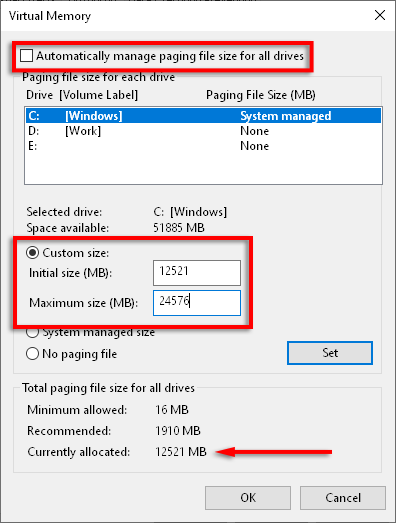In this article, we’ll cover some common fixes and then go into detail about each error. The fixes are in order of easiest to hardest, so we recommend trying them in order.
Common Fixes to Try First
Since many of these errors are likely caused by corrupted game files, forcing a re-installation or repair of the folder can often fix them. Try these common fixes before moving on to the specific errors.
Run the Game As Administrator
Launching Call of Duty as administrator may solve these errors as certain files need admin access to run properly.
Set Priority as High
Setting the Call of Duty process to high-priority can fix certain errors if they’re being caused by hardware insufficiencies.
Scan and Repair
A common cause of Modern Warfare errors is corrupt game files. Scanning and repairing the game files can often fix any missing or corrupted files.
Use PC Screen Only
Multi-display setups can often cause issues with Modern Warfare. Enabling the PC screen-only option is reported to fix common errors.
Force a New Update
Deleting the Data folder forces the game to update itself.
Check Windows Update
Outdated Windows versions are also a common cause of game errors. To check if you need to update your Windows, do the following: Note: There are many common issues with Windows update. If you’re encountering these, try these fixes.
Check the Graphics Card Drivers
To update your NVIDIA drivers: For AMD:
Disable Your Antivirus
Sometimes, antivirus and antimalware programs can cause Modern Warfare errors. To see if this is the case for you, try turning off your antivirus for a short period of time and see if the error still occurs. If you don’t want to turn off your antivirus, there are a few other things you can do to get it to cooperate with your games.
Disable Overlay Programs
Game overlays can cause problems for games, especially if the PC is struggling to run the game. Closing these can prevent many of the errors in this article. Common overlays are Nvidia GeForce Experience, AMD Overlay, Game Bar, Discord Overlay, and MSI Afterburner. To disable the Nvidia GeForce Experience in-game overlay: To disable the AMD Overlay: To disable Game Bar: To disable the Discord Overlay:
Tweak Game Settings
Many of the Dev Errors are caused by Modern Warfare using too many system resources. Some settings are reported to cause issues independently, as well. Reducing these graphics and tweaking certain settings can help fix the errors.
Lower Graphics Settings
Problem Settings
To disable these commonly reported problem settings, follow these steps: V-Sync: Ray tracing: Crossplay: G-Sync: Note: We recommend doing each step one-by-one to see if any particular setting is at fault.
Reinstall Modern Warfare
Given the colossal size of the game files, reinstalling is a last resort. To reinstall your game:
How to Fix Error 6068
Check out our specific article on Dev Error 6068 since it is so commonly reported.
How to Fix Error 6036
It’s unknown why Error 6036 occurs, though it’s likely to do with corrupted game files or third-party interference.
Disable the Cache Spot and Cache Sun Shadows Settings
Several players have reported that disabling these settings fixes the Dev Error 6036. To do this:
How to Fix Error 6065
The Dev Error 6065 causes the game to crash and display the message “DirectX Encountered an Unrecoverable Error: Dev Error 6065”. This error is likely linked to graphical settings or corrupt game files.
Disable G-Sync
Disabling G-Sync if you’re an NVIDIA user is reported to fix this error in some cases. Check above for how to do this.
Disable Full-Screen Optimization
The full-screen optimization setting is known to cause multiple issues for games. To check if this setting is causing the Dev Error 6065, do the following:
How to Fix Error 6178
Dev Error 6178 appears to be linked to graphical settings, particularly texture settings. The following fixes are reported to work for some users.
Increase Texture Quality
Counter-intuitively, the Dev Error 6178 can sometimes be fixed by increasing the Texture Resolution to medium or high. To do this: Note: This may be linked to instability in VRAM usage. Another thing that works for some users is to increase settings until the VRAM usage bar is close to full.
Windows Pagefile Is Disabled/Insufficient
Enabling or enlarging the Windows Pagefile can fix Dev Error 6178. The Pagefile helps to manage RAM usage. To enable/enlarge the Pagefile:
Back To the Game
Hopefully, these solutions fixed your Dev Error problem. Consider sharing the fix that worked for you with Activision and the Modern Warfare community so that more people can benefit from these solutions. If you have a fix that isn’t listed here, please let us know in the comments below!