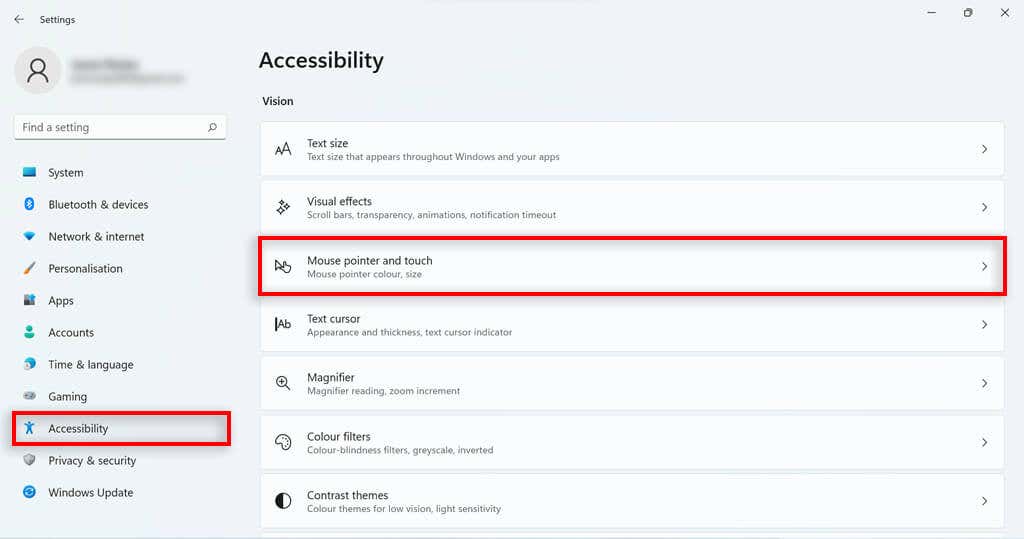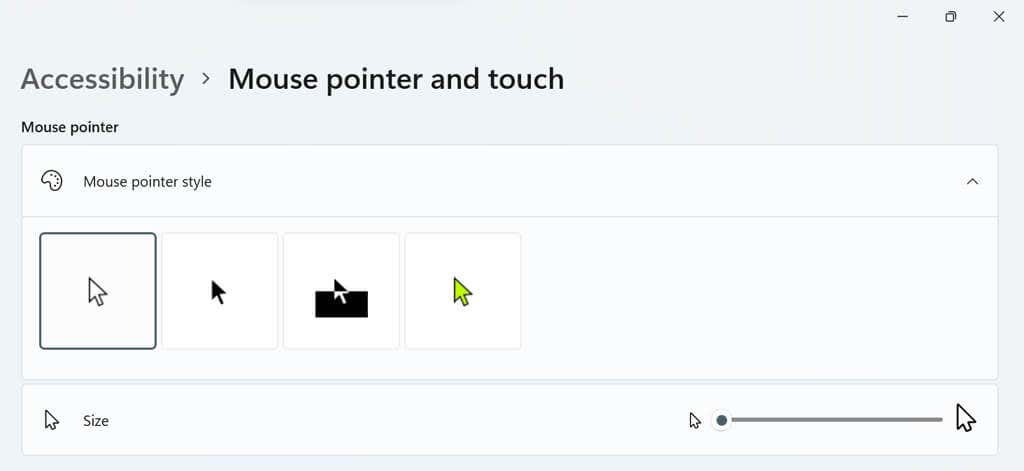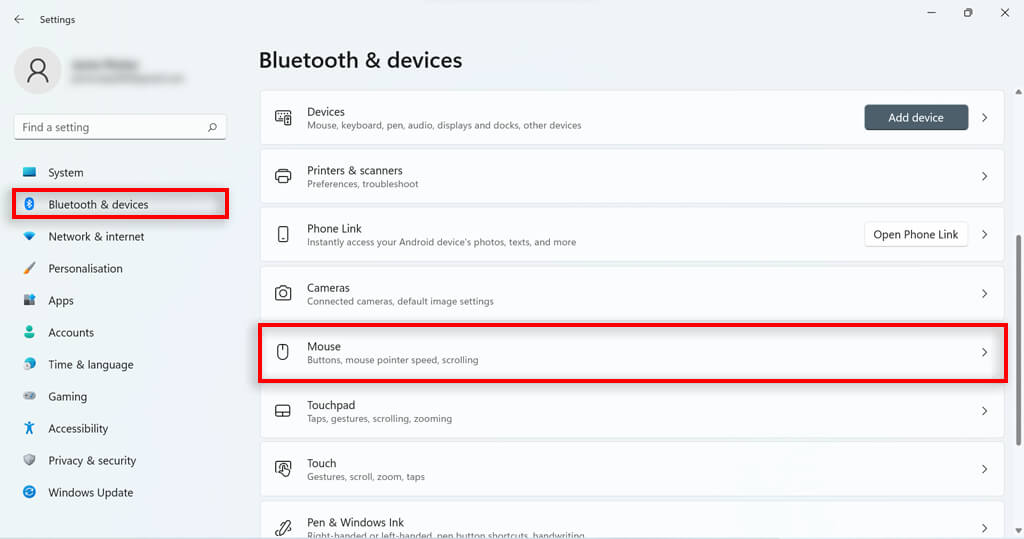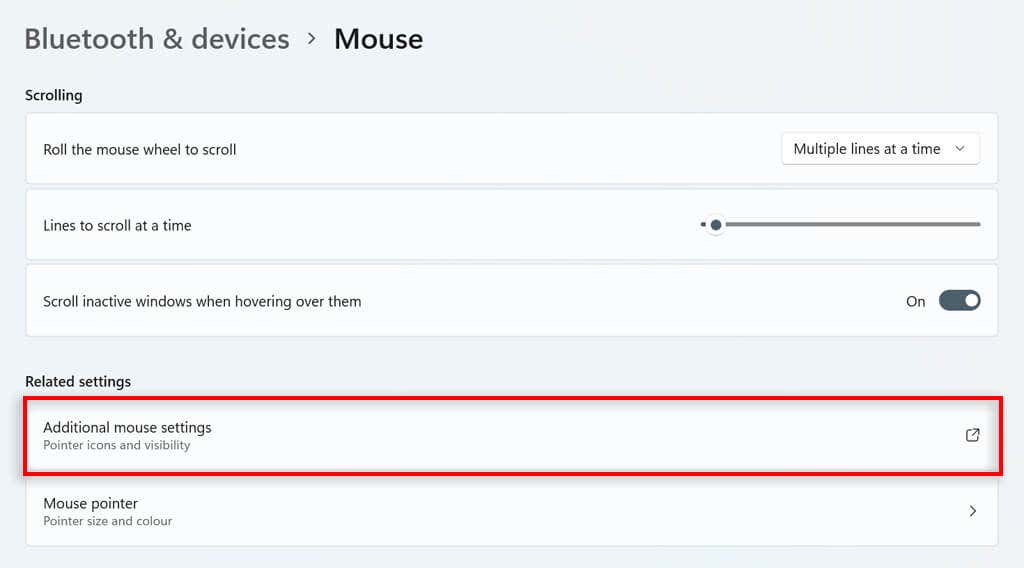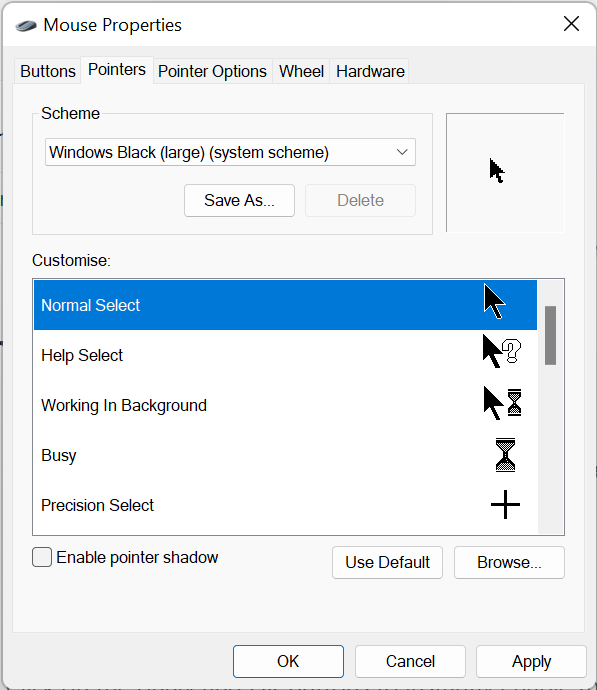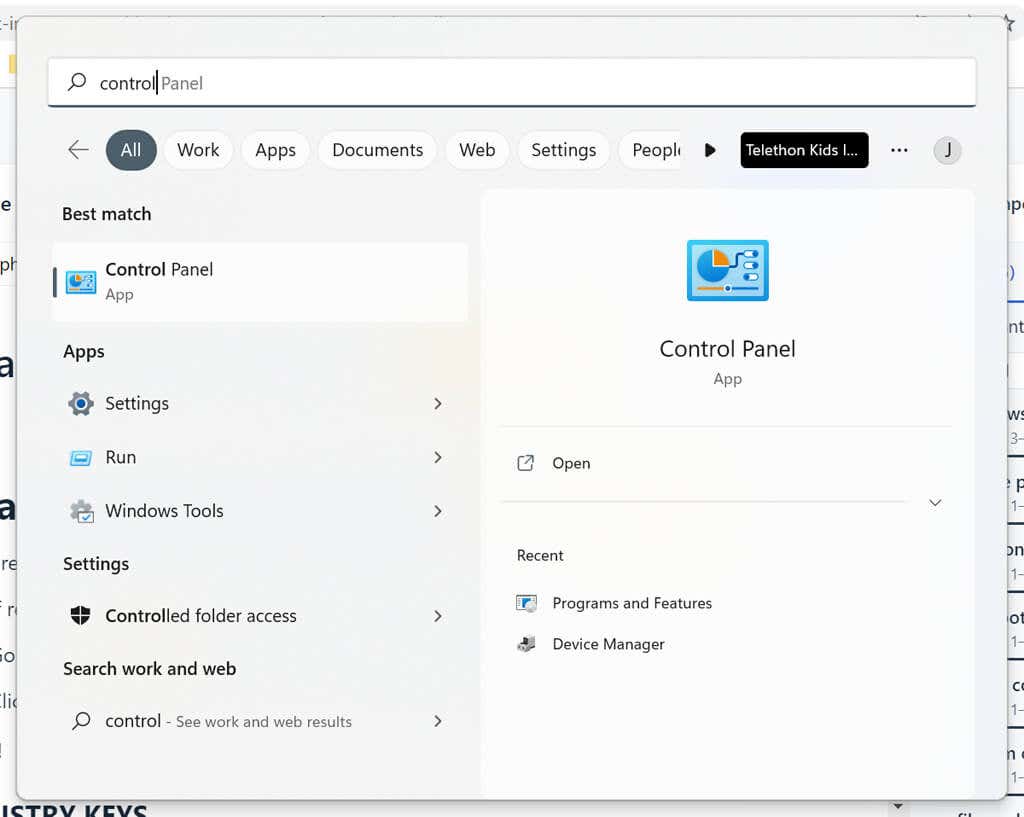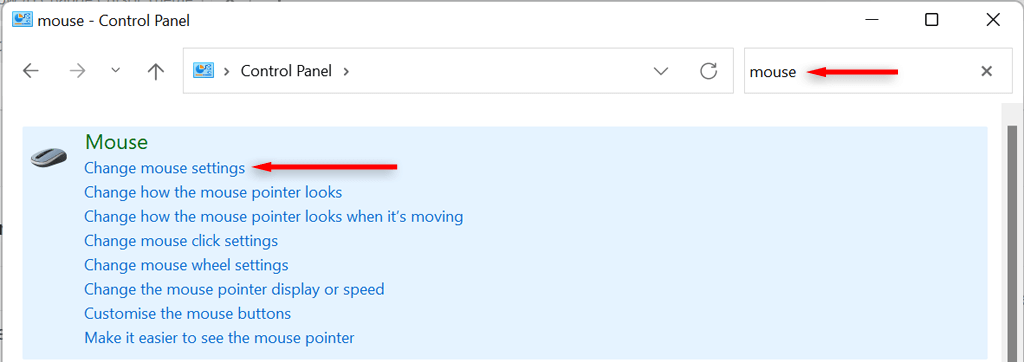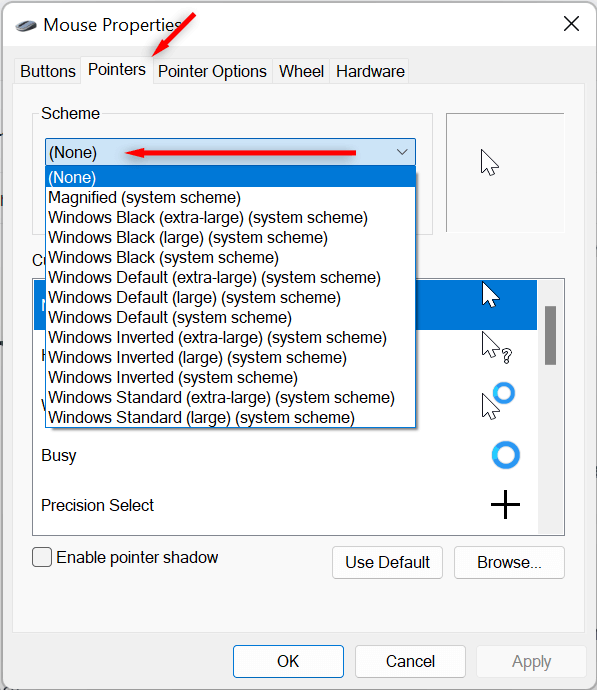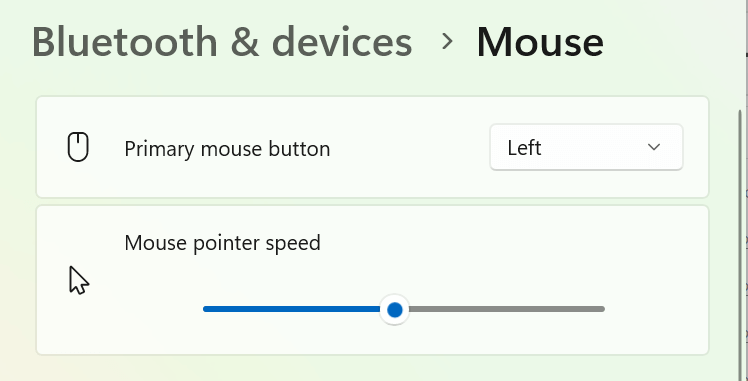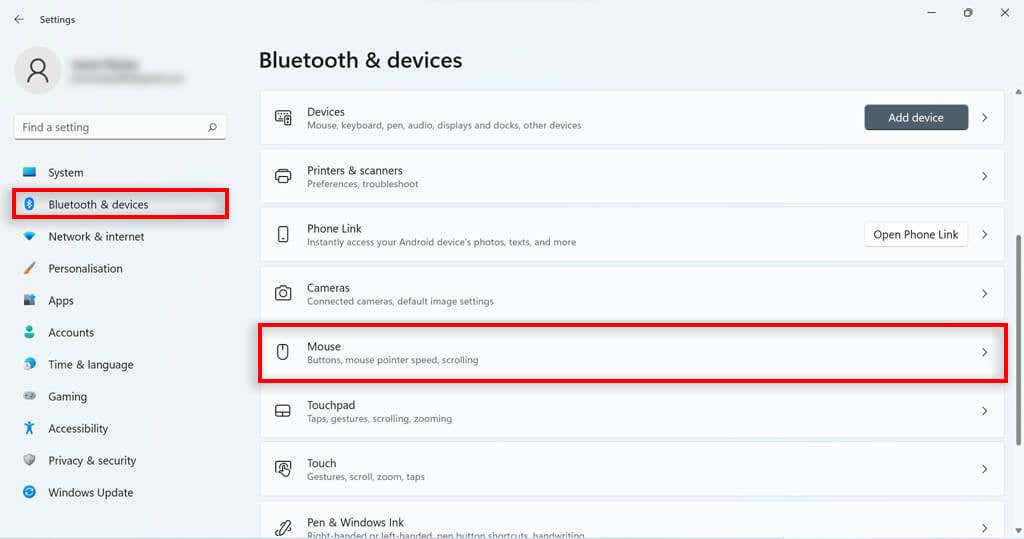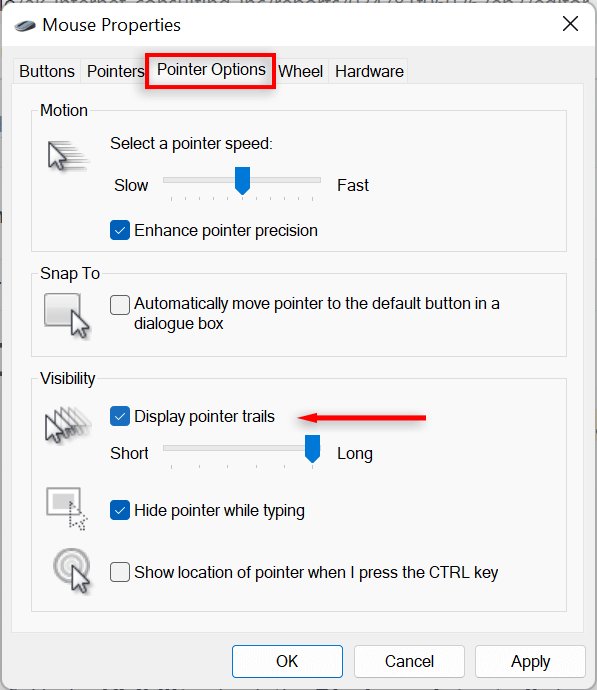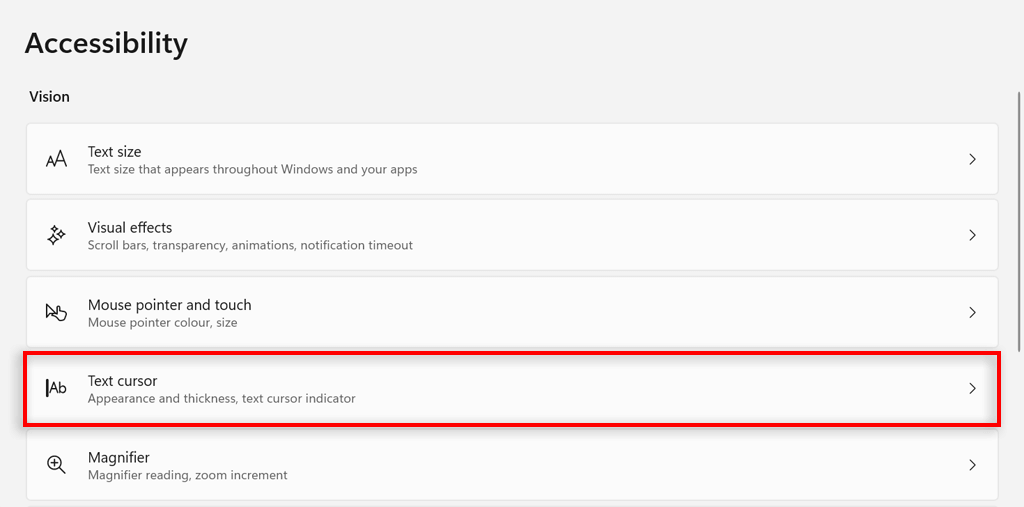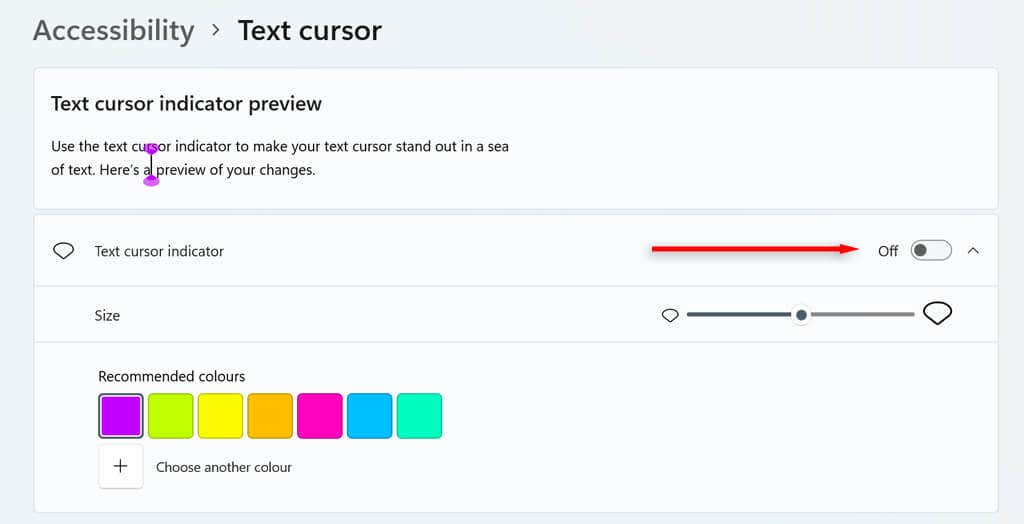In this tutorial, we’ll describe how you can change the mouse cursor in Windows 11.
Change Cursor Size and Color in Windows 11
Change the Cursor Style
Change the Cursor Scheme
Change the Cursor Speed
Change the Cursor Trail
How to Customize Text Cursor in Windows 11
Click With Style
With this tutorial, you should be able to personalize your mouse cursor and make it however you like. But don’t stop there. There are plenty of other ways to customize your Windows 11 experience (including the Start Menu, context menu, and widgets) and make your PC look and feel exactly how you want it.