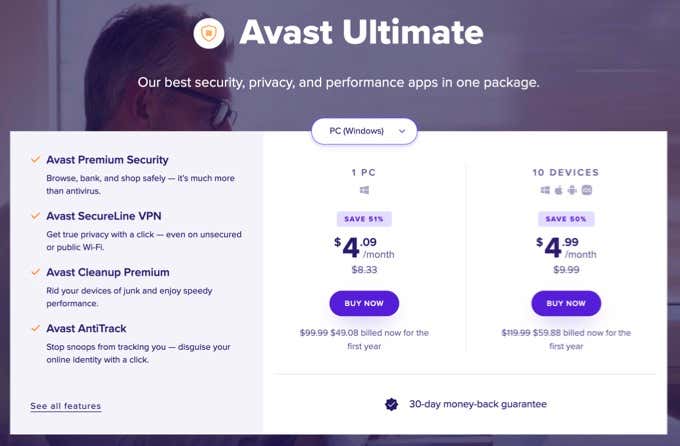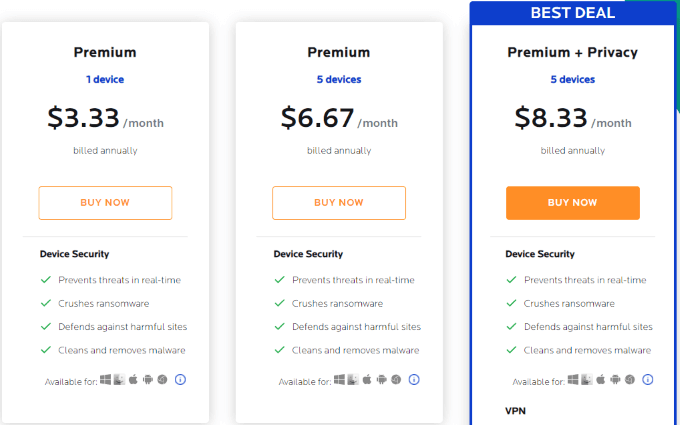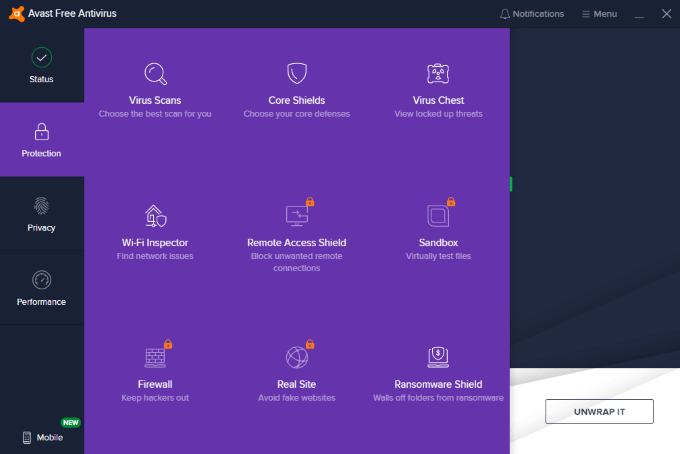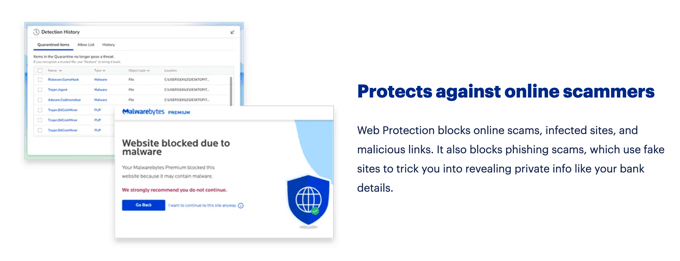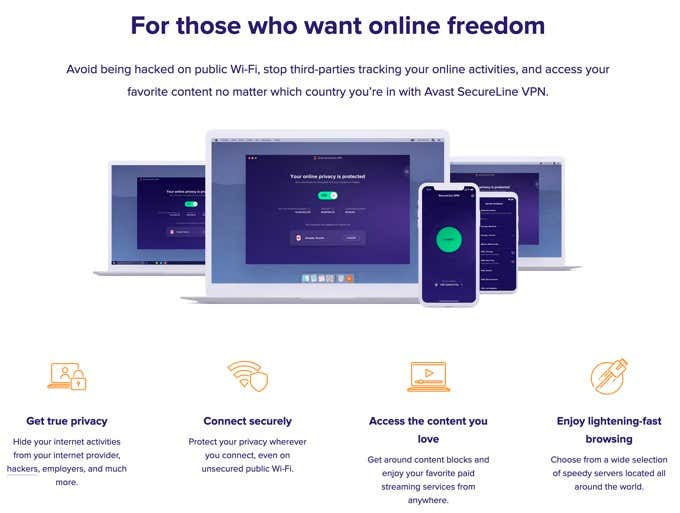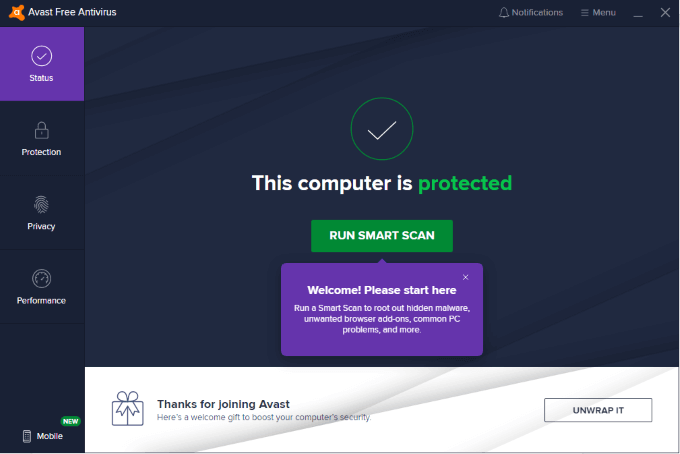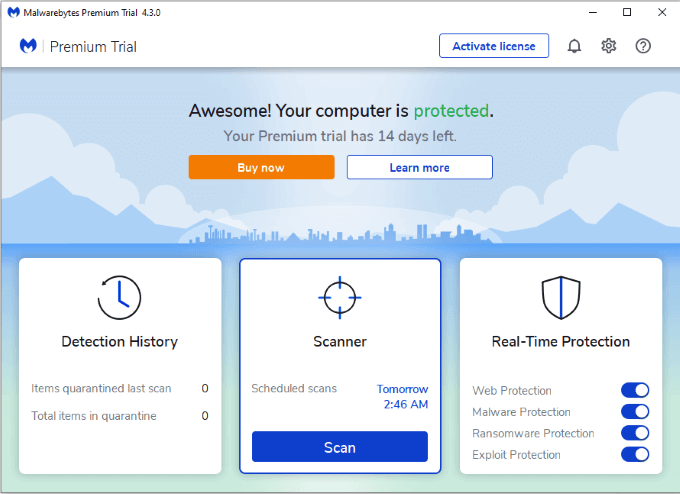Two of the biggest names in the business are Avast and Malwarebytes. This article will break down the strengths and weaknesses of each program and help you decide which one is the best choice for you.
Pricing Structures
Both Avast and Malwarebytes offer free versions that provide more limited protection than their premium versions, but in a pinch even the limited protection is better than none at all. Avast has three price tiers: Free, Premium, and Ultimate. Each is billed annually, with Premium coming in at $90 per year and Ultimate costing $120 per year. At the time of writing, Avast is offering a 50% deal for both subscriptions for the first year, bringing the price to $45 and $60. Avast Premium offers a 30-day free trial, too. There are also services like a VPN, an identity theft protection service, and an anti-tracker tool that can each be added on and are charged on annual subscriptions, too. Malwarebytes has four pricing tiers including the free option: Premium for one device at $3.33 per month, or $40 per year; Premium for five devices at $6.67 per month, or $80 per year; and Premium + Privacy for $8.33 per month, $100 per year. It’s also worth noting that Malwarebytes forces you to sign up for a 14-day free trial through email, and you will subsequently receive a slew of marketing emails until you unsubscribe. Although Malwarebytes is more affordable at first glance, Avast offers protection for 10 devices at its base price. That equates to around $9 per device for a full year, while you would pay $160 for that same level of protection from Malwarebytes. Winner: Avast
Features
Neither Avast or Malwarebytes offer a wide range of features in the free tier. The true comparison will lie in the premium versions.
Free Tiers
Avast offers two main features in its free version: protection against ransomware, and protection against malware and viruses. It is a barebones antivirus program that gets the job done, but not much more than that. On the other hand, Malwarebytes removes spyware and malware. That’s it. It doesn’t offer real-time protection or detection. It doesn’t watch for ransomware, either. While Malwarebytes is exceedingly good at spotting malware, the free version is a one-trick pony. Both free versions also monitor a single device only.
Premium Tiers
Once you invest a few dollars into your antivirus software, the number of features and tools available to you goes up quite a bit. Avast offers Wi-Fi network security checks, watches for unsafe and fake websites online, helps provide protections against phishing websites, and stops remote access attacks against your PC. Avast also does this for up to 10 devices at a time. You can drop this protection to only a single PC or other device, but in doing so you save only $10 per year–not worth it, particularly when you consider the benefits of full-spectrum protection on all of your devices. Malwarebytes provides real-time, 24/7 monitoring for malware and other threats against your system. It also works to stop exploit attacks, as well as ransomware strikes. Malwarebytes also offers protection against malicious and fake websites to prevent stolen data and/or identity theft.
Premium + Tiers
Both companies have different names for their highest pricing tiers, so “Premium+” is the generic name for the highest possible price point. Avast offers two additional tools at this range: the SecureLine VPN for safe and secure browsing regardless of the connection you use, and Cleanup Premium, a tool that improves PC performance by removing unnecessary files. Malwarebytes’ highest price tier includes a VPN. The Malwarebytes Privacy VPN prevents unauthorized tracking, masks your location, encrypts your connection, and more–all while reducing the amount of lag traditionally associated with VPNs. Both programs offer a large number of features, especially at higher price points, but Avast still comes out on top due to the larger number of features and the higher number of devices protected by the software. Winner: Avast
User Interface
Avast and Malwarebytes both have relatively easy-to-use and understand interfaces. Avast has more options available to the user, while Malwarebytes is more simplified. Avast shows you the status of your machine, but breaks down the options into three categories: Protection, Privacy, and Performance. Clicking any of these options shows you additional sections that are available to you. Malwarebytes shows your history, an option to start a new scan, and sliders that allow you to turn off web, malware, ransomware, and exploit protection. The settings menu is more comprehensive, but the main features of the tool are all available in one spot. The UI for Malwarebytes feels a bit dated versus Avast, and the lack of tools become readily more apparent when you compare the two options based on their interface. Winner: Avast
Avast vs Malwarebytes: Which Is Best?
The two programs are both good at what they do, but it ultimately boils down to which one offers the widest range of protection for the best price. If you had to choose just one of these programs, Avast is your best bet. It offers the best suite of features and the best bang for your buck. Malwarebytes is not bad by any means, but it’s much more limited and more expensive on a device-by-device breakdown.