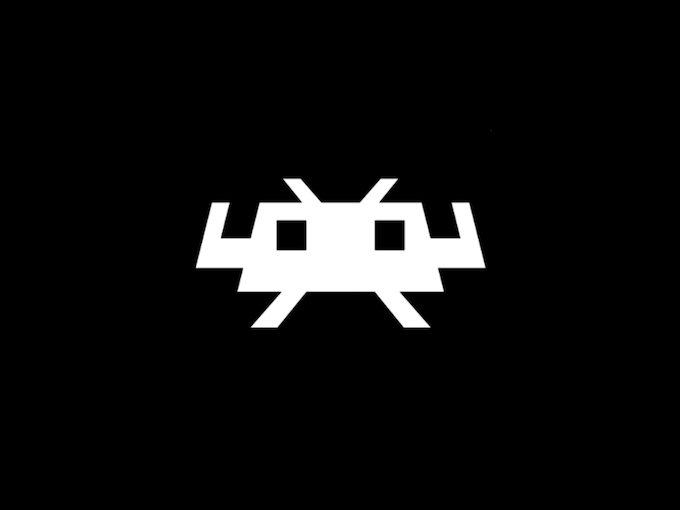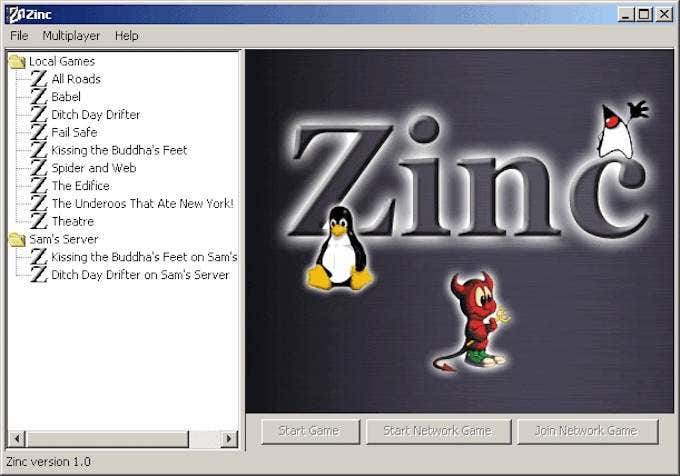Whether it’s Galaga, Space Invaders, or Gauntlet, there are emulators that let you relive these arcade classics from the comfort of home. The key is finding the perfect emulator. The one that provides the most authentic experience down to the stuttering and lag that accompanied certain games.
The 4 Best Arcade Emulators for Windows
When it comes to arcade emulators, you have a lot of different options.
1. MAME
MAME is the great-grandfather of all modern arcade emulators. It’s the go-to choice for most people, especially anyone that wants to set up an all-in-one machine in their home. MAME is currently on version 0.229 and can handle almost any arcade title you throw its way, including a huge number of different fan hacks. MAME was designed first and foremost for Windows, but if you are a Mac or Linux user you can still download the framework and play many of your favorite titles. MAME is the perfect way to experience Turtles In Time again, especially since you can easily map arcade-style controllers to almost any game. One of the reasons MAME holds such a huge presence in the arcade emulation world is thanks to its name. MAME is an acronym for “Multiple Arcade Machine Emulator”–in other words, it’s designed to run all of the major arcade machines in existence, even stranger machines that use limited input like the Golden Tee series. You can download MAME for yourself from MAMEDev.org. There are a huge number of variants to MAME, including a few for mobile operating systems.
2. FinalBurn Neo
FinalBurn Alpha was one of the foremost arcade emulators for a long time, second only to MAME, until many developers left the project. FinalBurn Neo is the active fork of the project and the one that is worth your consideration. That said, there are many diehard fans of FinalBurn Alpha that don’t want to stray from their emulator of choice. If you fall into this group, you can certainly keep using it, but there is next to no chance of future updates. FinalBurn Neo is the best choice if you want an up-to-date version of the platform. FinalBurn Neo can be downloaded from GitHub.
3. RetroArch
RetroArch is a popular and commonly-used emulation platform, but it’s important to note that RetroArch in and of itself is not an emulator. Instead, it acts as a front-end for a large number of different emulators in the background. However, thanks to its wide range of compatibility, it’s worth mentioning. RetroArch makes it “easy” for users (emphasized due to the somewhat complicated setup of RetroArch) to download specific emulators. Once you have configured RetroArch to your desired settings, you can use the interface to click and download the emulator of your choice–including both MAME and FinalBurn Neo. However, RetroArch also works with Daphne, a more focused arcade emulator that plays titles none of the others can. RetroArch is an appealing option because it’s available on so many different platforms, including Steam. Sure, setup is still confusing–but at least you can consolidate it into a single platform with all your other games.
4. Zinc
Zinc is a command-line emulator designed specifically for titles from the ZN1, ZN2, and System 11 arcade hardware. Zinc requires more technical know-how and setup can be particularly tricky, but it excels at emulating titles that other platforms struggle with. Zinc is a great option for people who want to play more obscure arcade titles like Monster Farm Jump, Tech Romancer, and Kasodate. That said, Zinc is only compatible with roughly 70 games and a few BIOS roms, so it isn’t going to be your main emulator for all arcade titles, especially more modern ones.
Why Do I Need Different Arcade Emulators?
Arcade emulation is a sometimes confusing, tricky process. For example, MAME will run many of the same games that Zinc runs–but Zinc does it better. That is the primary reason hardcore fans will have multiple emulators installed on their machine. If you want the most authentic, accurate experience, you need to use the right emulator. Certain emulators play certain games better than others. For example, vertical-scroll games like TwinBee are reported to perform better on FinalBurn Neo than on MAME. Of course, that may also depend on the romset you have. It’s often better to download an entire romset for a game than to download a specific rom. Another aspect to consider is the number of games each platform can emulate. Since the arcade emulation scene has several dedicated emulators for a small, niche group of games, you will need to determine what games you want to play and the best way to do so. MAME can emulate more than 7,000 games, while FinalBurn Neo is right behind it at more than 6,000. Finally, consider the hardware that each is compatible with. If you want to play arcade games on your computer and just plug in a USB arcade stick, that’s fine. But if you want exact control over inputs so you can map buttons to a DIY arcade cabinet, you’ll need to make sure the emulator you choose allows that level of precision. Give a few of these emulators a try. You might find one version of MAME works better than another for you, or you might prefer FinalBurn Neo’s style better. Ultimately, it’s all about the chance to replay your favorite games again.